Question:
We have a Budget subtype that we use for special internal purposes. We track numbers in BFA but do not need the revision columns, because we never do regular budget revisions in this subtype. Is there a way to hide the Manual EAC, Manual EAC Change Amount, Original Change Results, and EAC Change Results columns?
Answer:
Yes, as of V2019.0.7237+. This option is available only at the Site Preference level and should be used with caution. Most BFA budgets will require these columns for revisions at some point.
Note: the PART| Can Customize BFA settings (RS) capability is required in order to get to Site Settings in BFA.
How to hide the column:
- Open the BFA workbook and get to Site Settings.

- Scroll down to the Site Settings section and find the columns you want to hide.
- Type 999 in the Width row then TAB out. You will see a confirmation message:
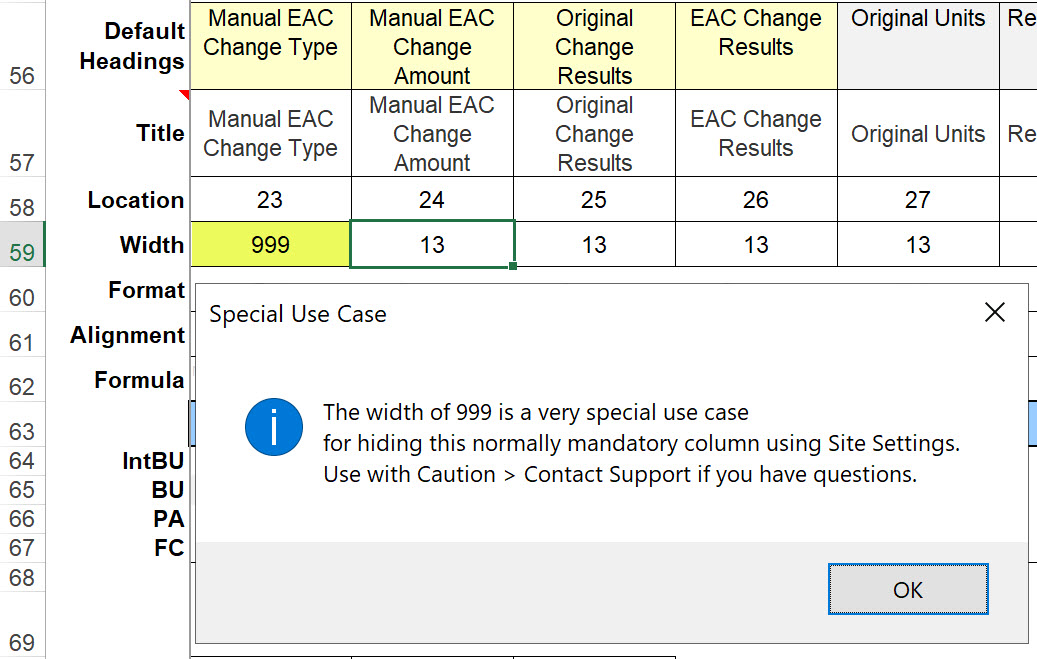
- When you have changed the widths for all the columns, save your Site Settings.

- Close BFA and go to the Templates tool on the Manage Dashboard.
- Add a row for your Site Settings file, specifying that it is for the special subtype of the Budget doc type.
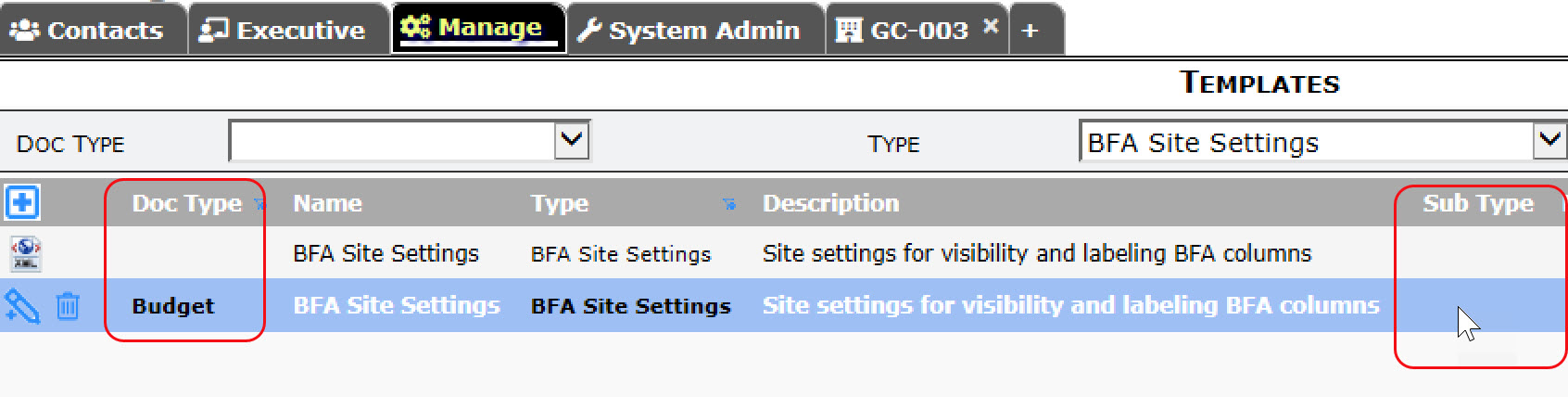
- Upload your special BFA Site Settings file.
When Spitfire sees 999 as the width, it will
- Set the column visibility to No.
- Set the column width to zero.
- Override the logic as to why the columns are necessary in the first place.
Note about Local Settings:
999 is not allowed as a width on any column in local settings. If you try to enter a 999 as the width in local settings on the Setup worksheet, you will get the following message.
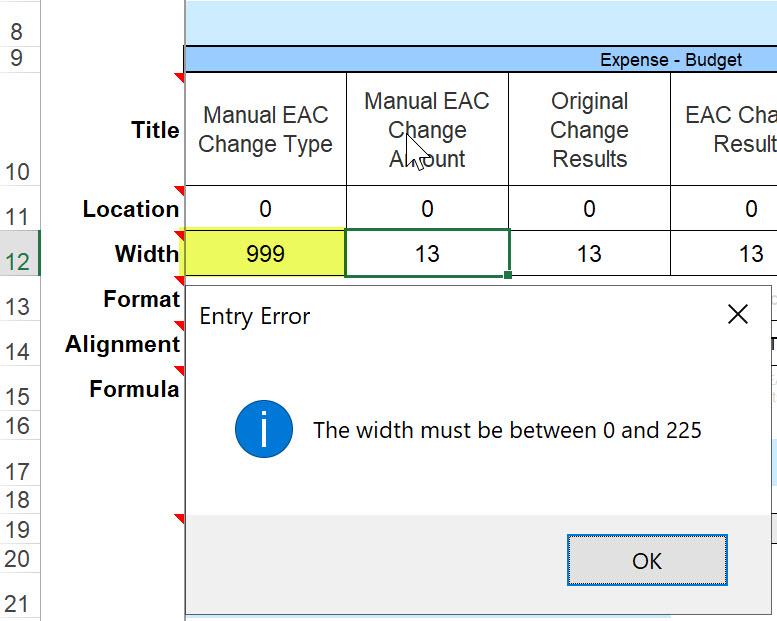
KBA-01771; Last updated: October 30, 2019 at 7:40 am
