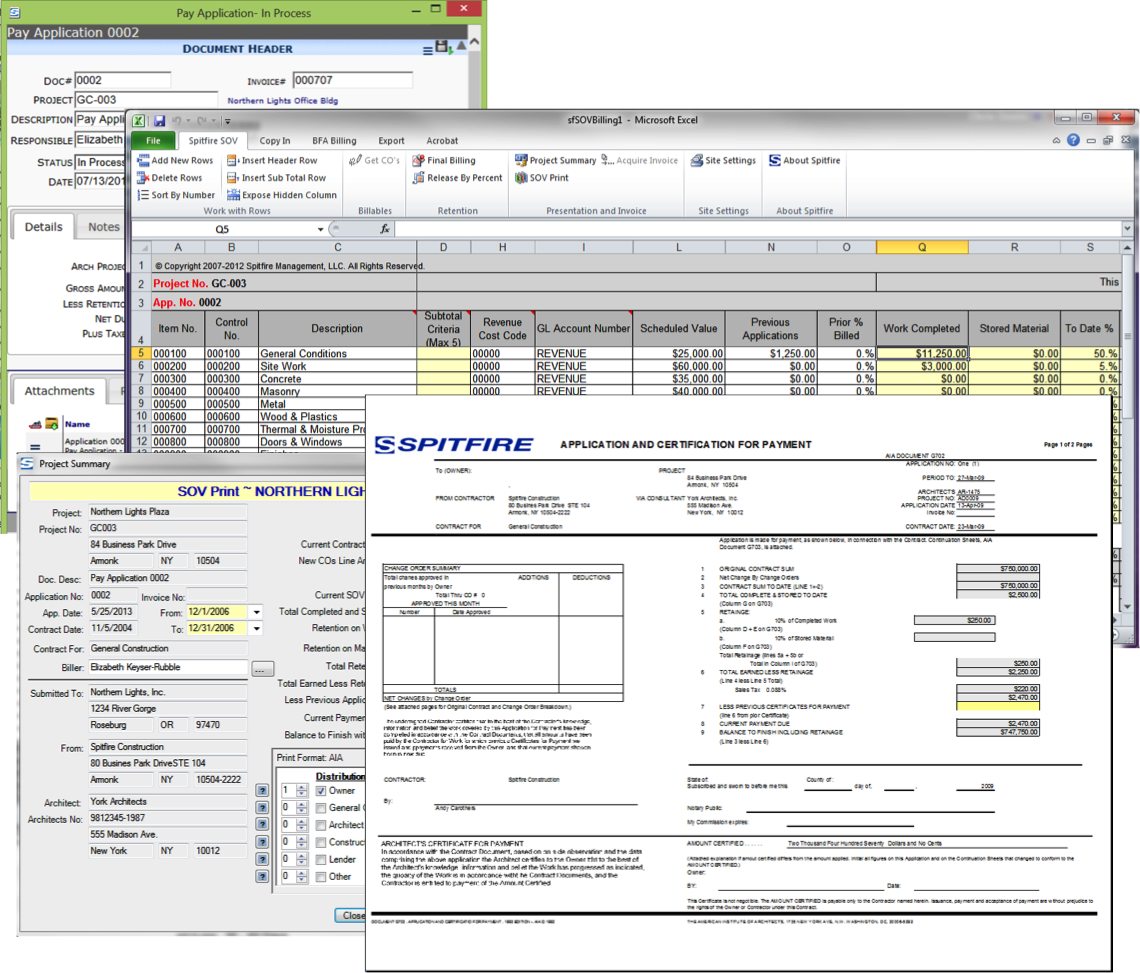The primary SOV workbook acquires project-specific data from sfPMS. You add and edit data in this workbook to arrive at the appropriate amounts for this period’s SOV billing application. All changes are saved back to sfPMS.
The SOV workbook can use a Pay Application Print Template (PAPT) to create print output for your Pay Application data. PAPTs are uploaded into Spitfire through the Templates tool. Once they are part of your system, PAPTs can be accessed by you and other users.
A default PAPT is assigned to each project. Multiple PAPT workbooks can be created to handle specific Project or Customer needs.