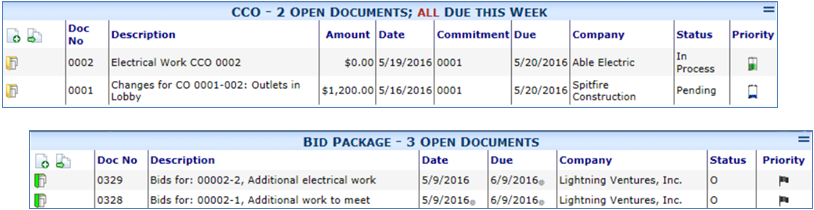While the UI Configuration tool on the System Admin Dashboard is mostly used to configure Doc types, it can also be used to configure the parts on the Project Dashboard. Through the UI Configuration tool, you can make changes to the following parts of the Project Dashboard:
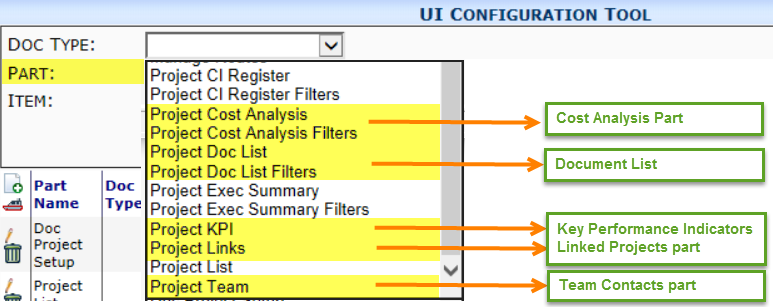 For example, you can change which columns appear in the Document List part and you can even configure those columns based on Doc type.
For example, you can change which columns appear in the Document List part and you can even configure those columns based on Doc type.
As an example, below the CCO list is configured to show Value (Amount) but the Bid Package list is not:
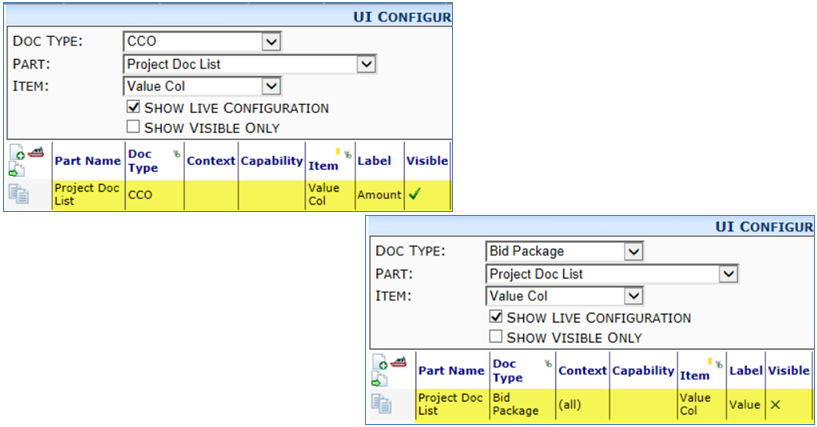 In addition, the Commitment column appears on the CCO list, but not on the Bid Package list:
In addition, the Commitment column appears on the CCO list, but not on the Bid Package list: