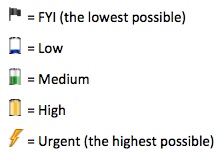Your Inbox lists Spitfire documents that have been newly created by you or have been routed to you. These documents remain in your Inbox until you change their route status and either send them on to another person on the route or remove them from your Inbox.
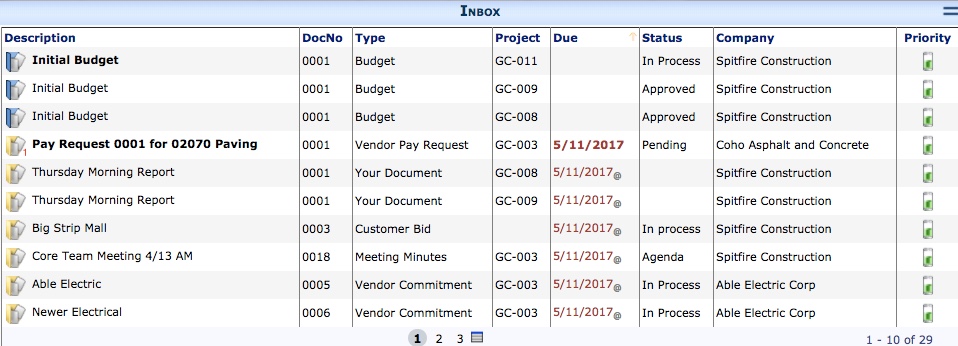
Click the folder icon to the left of the Description to open the document. The small number in red to the right of the folder icon indicates the number of attaches files.
Folder Colors
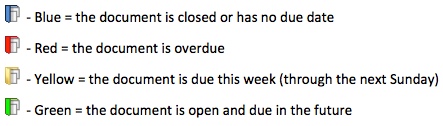
Priority Indicators