Because documents can have many items, sfPMS allows you to add Items to the document from an Excel spreadsheet, use Excel to edit items, and export Items to a separate Excel file all from the Via Excel option on a Item Actions menu. The Via Excel option is particularly useful when your Items are created through other applications (such as Estimating software) that create Excel files and you want to copy that information to a document.
Using the Via Excel option requires either a Spitfire Item Template, which takes the Excel data and creates a Spitfire Item File that is readable by sfPMS, or an existing Spitfire Item File.
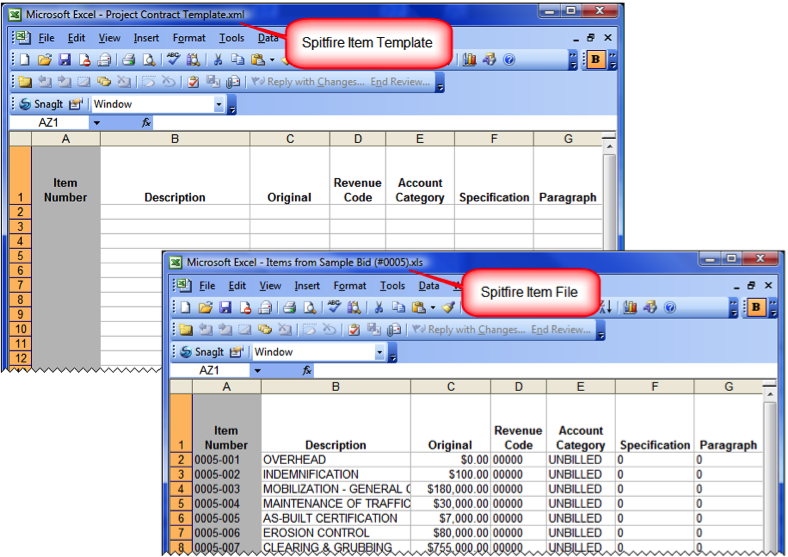
Spitfire Item Files are created whenever you add to or edit Items on a Spitfire document using the Via Excel option. What they look like (the columns they have, the column labels, etc.) depends on the Spitfire Item Templates used to create them. When you want to enter Items on a new document or edit the Items on an existing document right away, the Spitfire Item File is created and used only briefly. When you want to export your Items to Excel for later modification or review, the Spitfire Item File serves as a permanent copy of your data.
Spitfire Item Files can also be created through Supplemental Workbooks.
