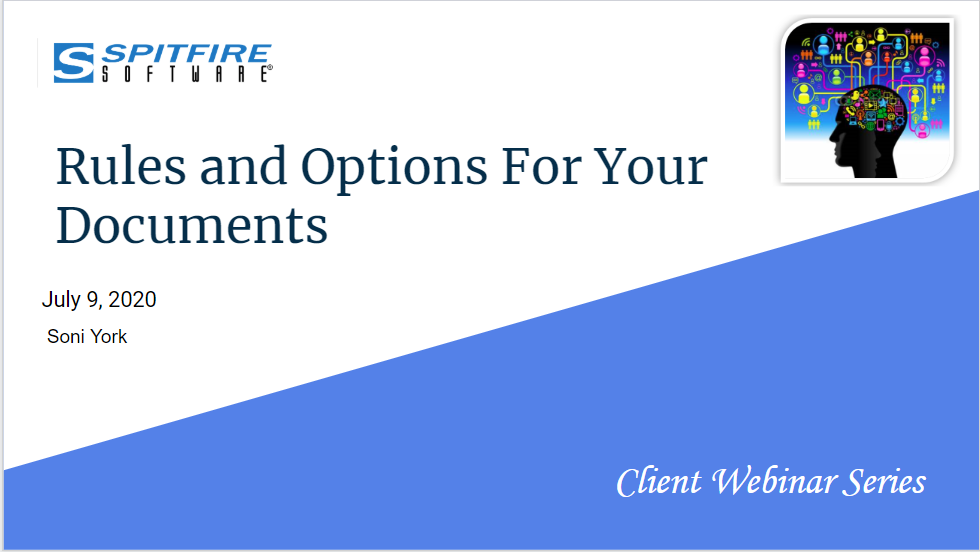
Open Google Slides of this Presentation
View Recording of this Presentation
Rules and Options For Your Documents
By now your documents have probably been configured with just the right fields and labels. And you might be content with using all the other defaults that Spitfire provides. Maybe. But aren’t you at least curious to know how some rules and options might improve the user experience or give you greater control over certain documents.
If you are curious, join us as we explain some of the DocTypeConfig rules and some UI Configuration Extended options that are available to you. You might want to change something you didn’t even know you could change, such as:
- The number of rows that appear per page on a document.
- Whether users can copy documents and items.
- How documents are identified on Chrome tabs.
- If Spitfire should automatically close documents after days of inactivity.
- If footers should appear on Item columns
- And more…
