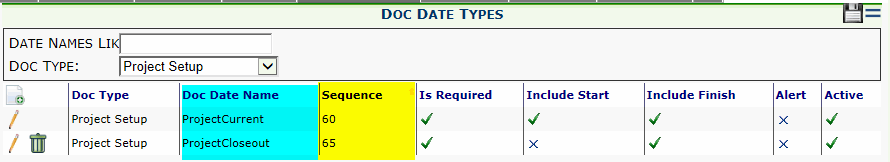Question:
What bookmarks can be used for a document’s Dates tab?
Answer:
There are three bookmarks that can be expressed in two formats. The bookmark names are
_ActStart
_ActFinish
_LeadTime
The alias for these bookmarks can be expressed as a Sequence or a Doc Date. (See the Note below for information regarding why Sequence is the recommended style.)
DocDateName
DocDateNameDate_xxxxx
where DocDateName is from the Description column on the Dates tab and xxxxx is one of the bookmark names.
Sequence
SxxDate_xxxx
where xx is the Date’s Sequence # and xxxx is one of the bookmark names.
Sample Bookmarks
S60Date_ActFinish or ProjectCurrentDate_ActFinish
You can add a Date formatting prefix too:
FM_S60Date_ActFinish or FM_ProjectCurrentDate_ActFinish
Project Dates
Any document can access dates from the project
- DV_DocHeader_ProjectStartDate –> Monday, December 10, 2012
- FMMMMbddcbyyy_DocHeader_ProjectStartDate –> December 10, 2012
Additional Comments:
The Sequence style is recommended for the following reasons:
- Word Bookmarks do not allow spaces or periods—so Doc Date Names need to be one word.
- Word Bookmarks do have a character limit—so Doc Date Names need to be on the shorter side, especially if you are adding a long Date formatting prefix like FMMMMbddcbyyyy_
KBA-01637; Last updated: September 18, 2017 at 13:24 pm
Keywords: bookmarks