Question:
How do I reload my site configuration without having to get users out of the system?
Answer:
Use the button on the Resources Tab of the Diagnostics Tools page. Starting with V2017, the Reload Configuration button also appears on the bottom of the tool menu on the System Admin and Manage dashboards.
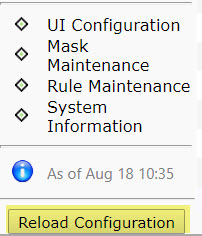
Note: in order to see and use the Reload Configuration button, you must have System Admin role capability.
Diagnostic Tools
Open the Diagnostic Tools using the Site Menu: Click on your name to open the site menu. If the Diagnostic Tools choice does not appear, you do not have access. Ask a system administrator for assistance.
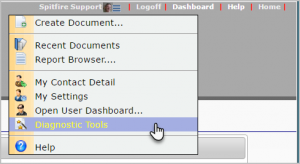
Resources Tab
The Resources Tab has three buttons and two other tools.
- Clear Validation Cache is useful (for example) if you corrected the spelling of some project name or document title and want the corrected spelling to be accessible to other users more quickly. Otherwise it could take 3-5 minutes.
- Clear Lookup Cache is useful if you are editing lookup definitions (very rare)
- Reload Site Configuration is helpful when you have changes configuration data in SQL or have changed a rule that says it is necessary to reload the site configuration.
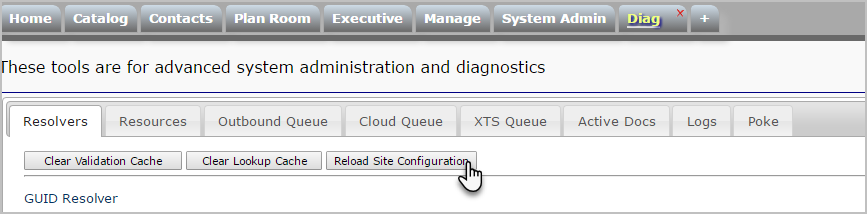
Additional Comments:
You may have to use this feature if you make changes to your site configuration using SQL tools.
KBA-01670; Last updated: September 20, 2017 at 8:50 am;