Problem:
When trying to download a file, the following error message appears:
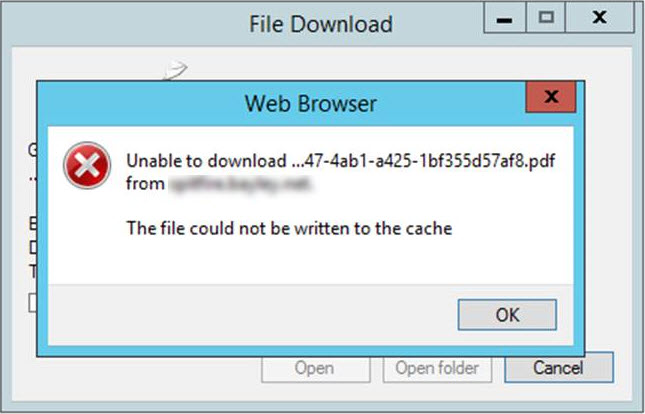
Resolution:
Change one of your Internet Options.
- Open Internet Explorer.
- Select the Tools icon, then select Internet Options.
- Go to the Advanced tab.
- Uncheck the Do not save encrypted pages to disk checkbox.
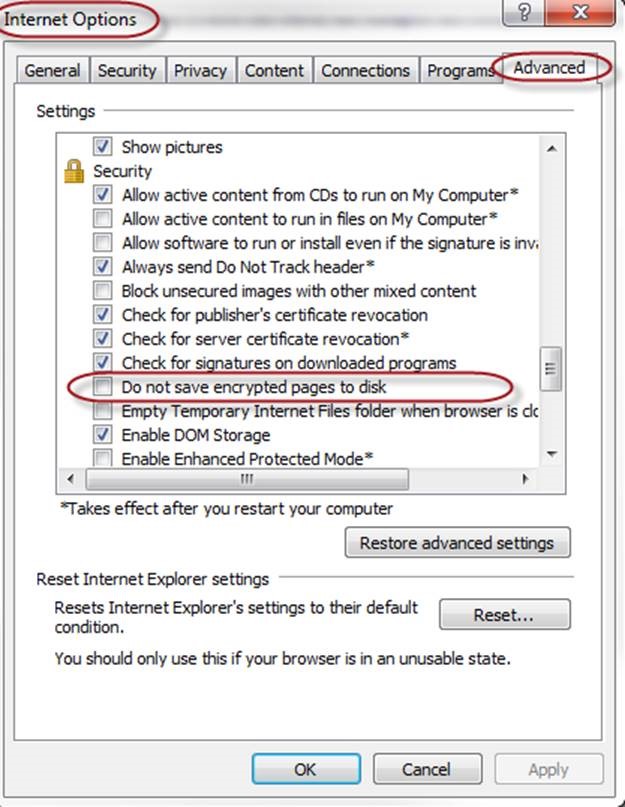
- Click OK.
Additional Comments:
Still getting the message? Contact your IT support. You will need to trace your Internet connection and paths. Installing Fiddler and running a trace is the best way to track this information. Fiddler is available as a free download from http://www.telerik.com/download/fiddler.
KBA-01682; Last updated: January 26, 2017 at 15:12 pm
