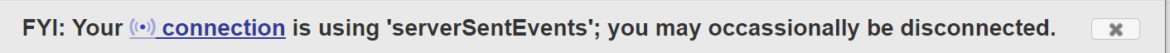Question:
My user deleted a document by mistake. Is there any way that I can get that document back?
Answer:
If your site is on V23+ and you have proper permission (such as a System Admin), and the document was deleted within the past 30 days, then your user is in luck. Yes, you can recover that document.
Note: Recovery functionality is available only in Power UX.
To recover a document:
- Go to the Diagnostics page.
- Select Recently Deleted from the drop-down menu.
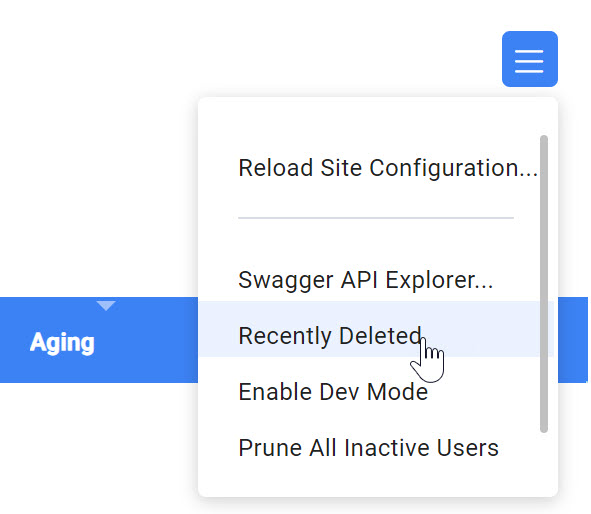
- Click on the icon in the Key column to copy the key to a clipboard.
Note: if the Key column does not appear, you will need to first make it visible through the gear above. If there are several documents to be recovered, you can click on the Export to Excel icon instead.
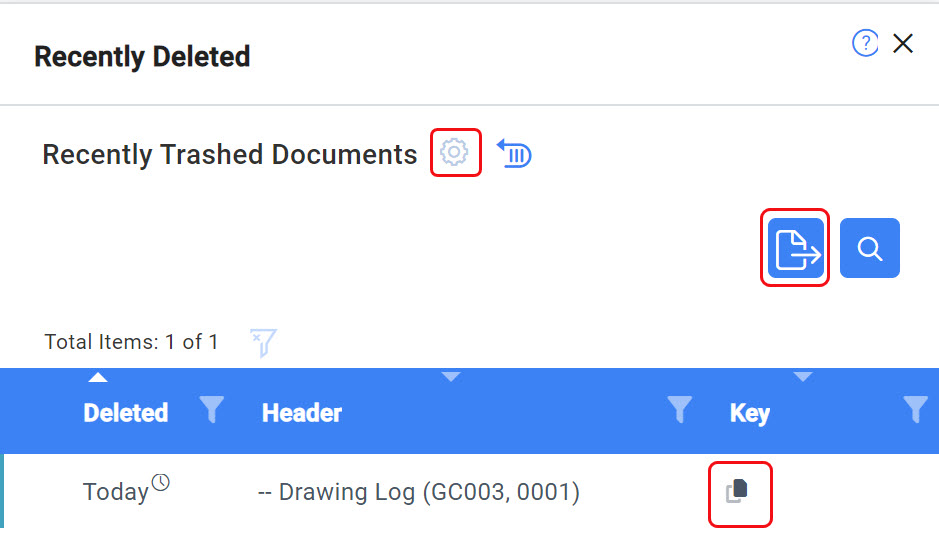
- Select Swagger API Explorer from the drop-down menu.
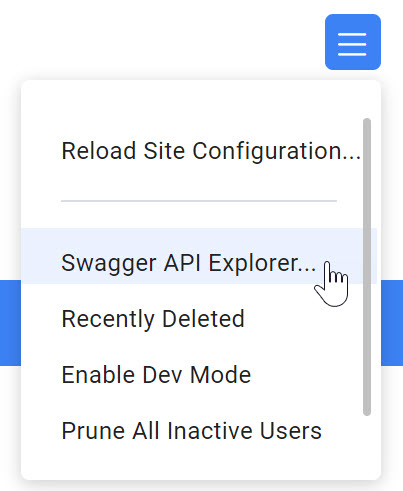
- Scroll down and expand System.
- Scroll down and expand Post /api/system/documents/trash.
- Click the Try it out button in order to be able to paste the key.
- Paste the doc key into the Required DMK field.
- Click the Execute button. The document should be back on the project as it was before.
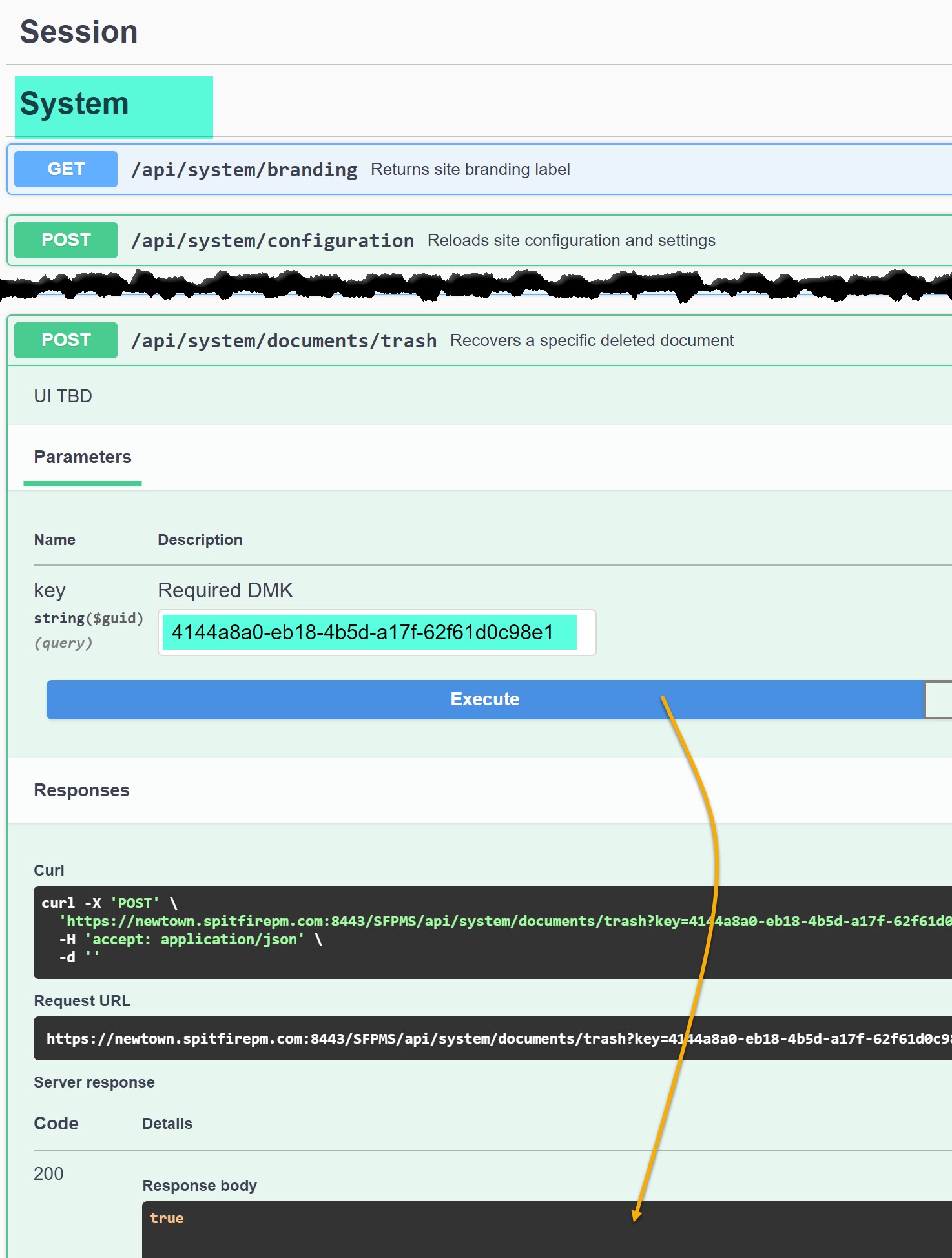
KBA-01857; Last updated: July 29, 2024 at 9:22 am