Question:
We have the PreventDeficitEAC and PreventNegativeEAC BudgetConfig rules on at our company because most of the time we do not want to approve a budget that will result in a deficit or negative line item amount. However, every once in a while we do need to approve such budgets. Is there a way for a System Admin to override those rules?
Answer:
Yes there is, although some configuration is required first.
Configuration in Classic UI:
- Go to the UI configuration tool and use the following filters (including Show Live Configuration):
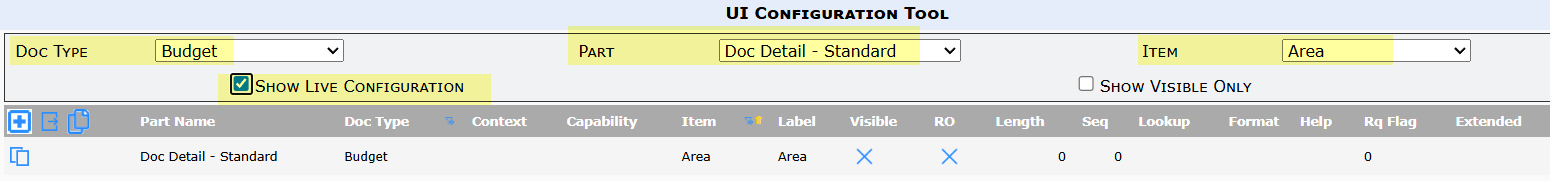
- Click the “copy” icon to add your own row then change the Label to something like Override Prevention.
- Go to the Capability column and type Global then select SYS : Global access. This will mean that only someone with the System Admin role will be able to override the rules.
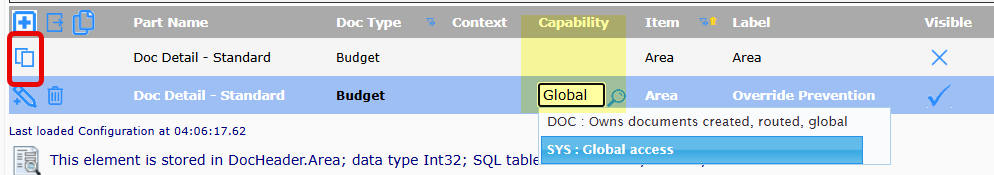
- Save your changes.
Configuration in Power UX:
- Follow the instructions above but filter on the Part = Doc Body (P-UX) instead.
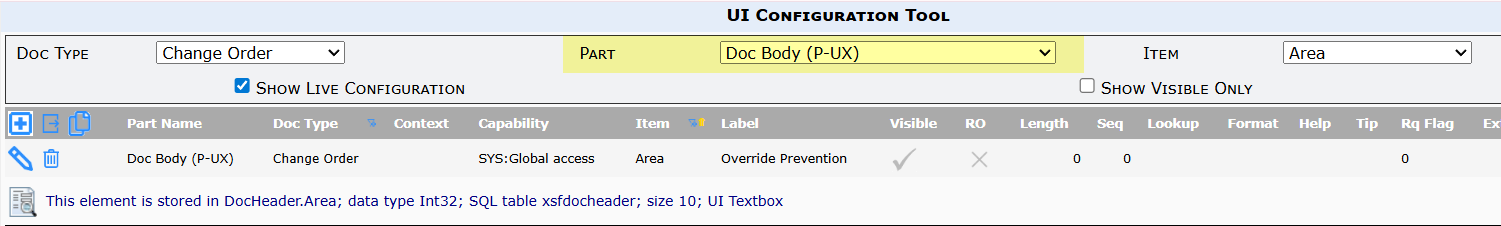
How to override the Prevent… rules:
- Go to the Budget document whose approval is being prevented.
- Enter a 3 into the new field.
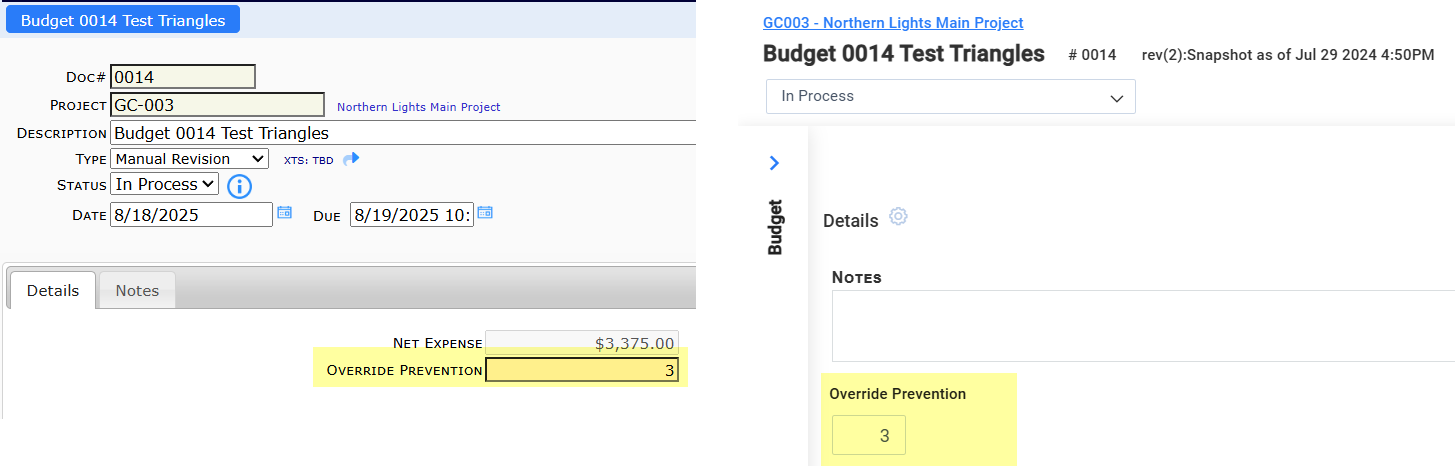
- Save if necessary. You or your user should be able to approve this Budget now.
KBA-01879; Last updated: August 18, 2025 at 10:29 am
