Question:
I was working recently on several documents, which belong to different projects. I need to make more changes to those documents. Is there an easy way to open those documents without having to find them on the individual projects again?
Answer:
Yes.
In Power UX:
- Click on the Recent Documents option on the blue sidebar. Your eight most recently opened documents will be listed.
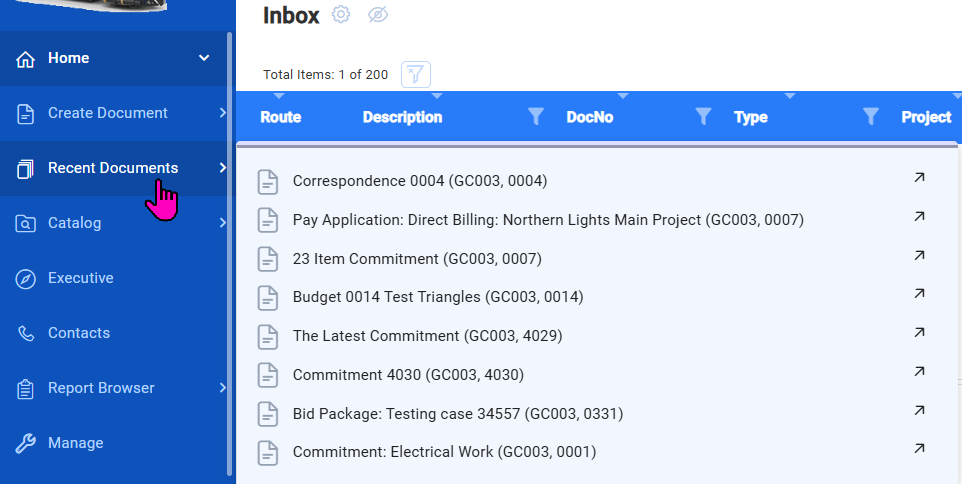
- Click to open any of those documents from this list.
Classic UI:
- Open the Site Options menu by clicking your name or the icon next to it.
- Select Recent Documents.
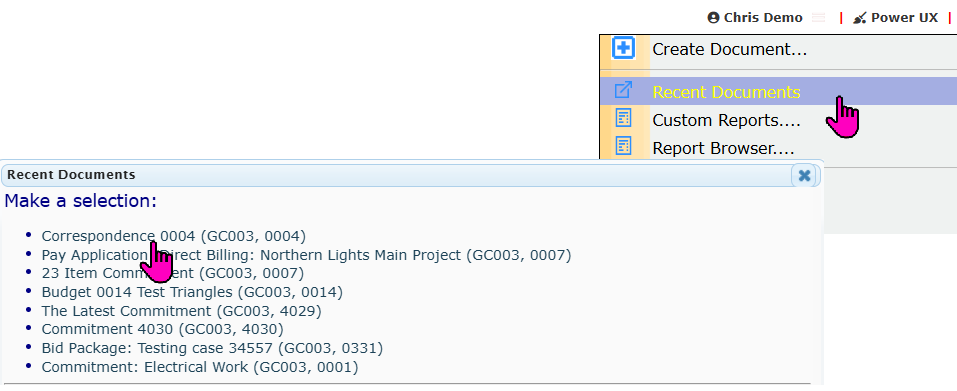
- Click to open any document from your Recent Document list.
KBA-01882; Last updated: August 21, 2025 at 9:56 am;
