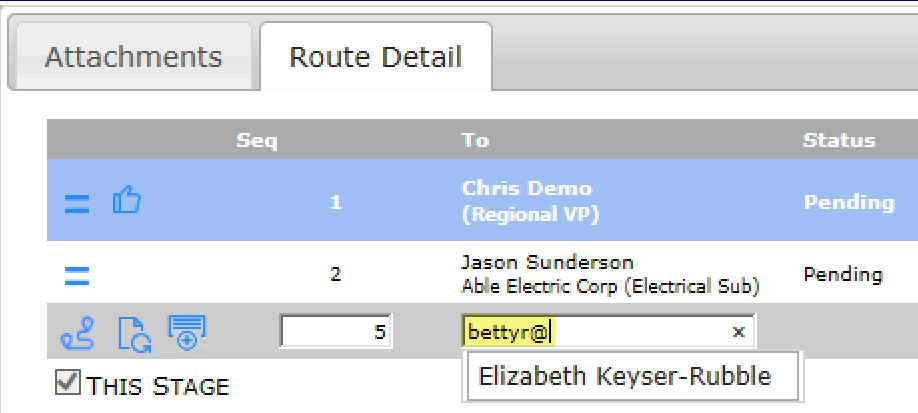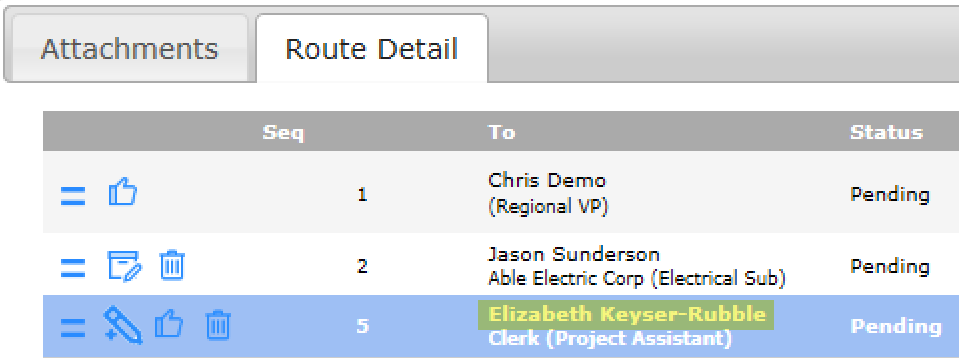Did You Know?
When you need to manually add a person to a document route, you can either use the lookup icon to find the person by name, or you can start typing the person’s name in the field and Spitfire will offer you matching choices. However, you can also type a person’s email address to get matching names from Spitfire!
You can type the beginning or part of an email address, and then select the correct name from the Spitfire list. The name, not the email, will appear on the Route Detail tab after you make your selection.
Examples:
- Type the latter part of an email address to select from the list of Contacts who work for the same organization:
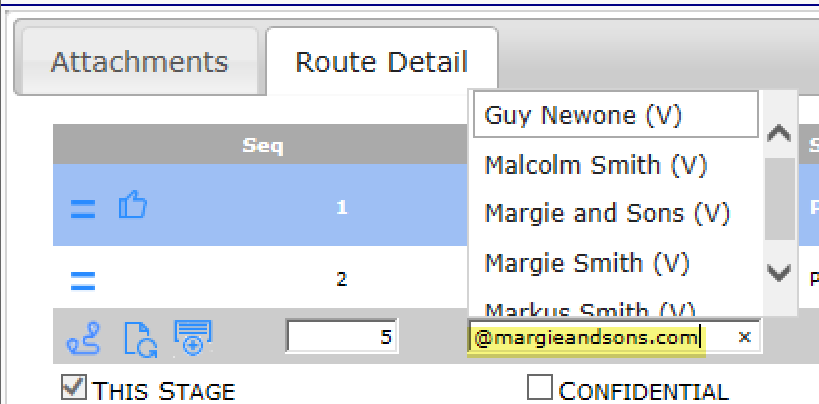
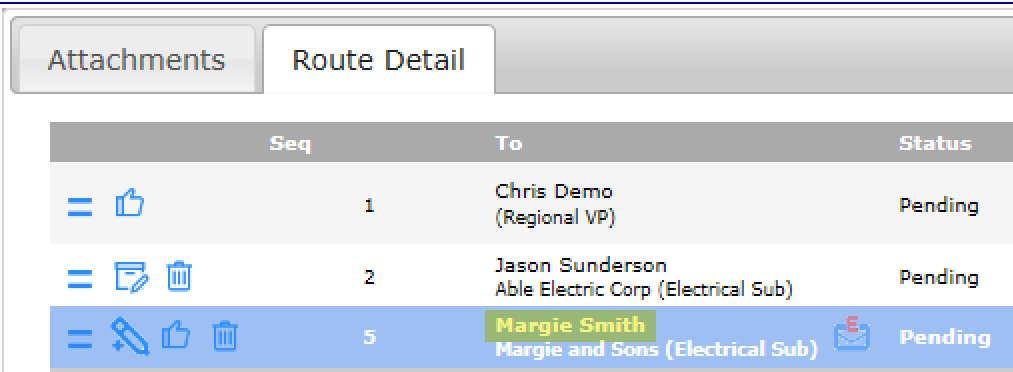
- Type the beginning of an email address to find a specific person: