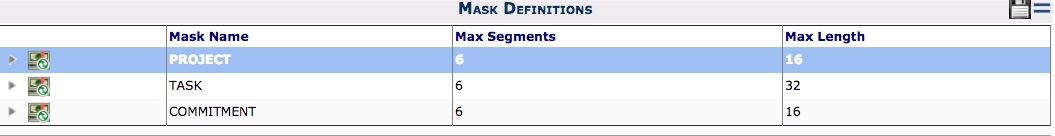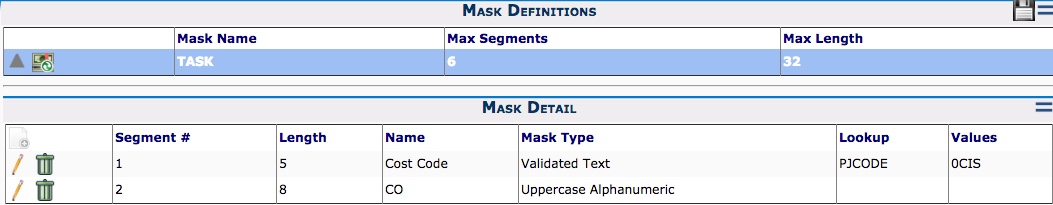When you select Mask Maintenance, the Mask Definitions part appears.
Integrated Site: Click Get Dynamics SL Data to retrieve data from Microsoft Dynamics SL.
Non-integrated Site: Click Select to view mask details.
| Mask Name | The name of the mask you are defining. |
| Project | refers to the Project ID |
| Task | refers to the cost codes |
| Commitment | refers to commitment document IDs |
| Max Segments | The maximum number of segments masks can have. Segments will be separated by a dash when the ID or code is displayed. |
| Max Length | The maximum length all segments together can have. |
Note: You may also find a mask for another Doc Type if one was set up during installation.
When you expand any of the mask rows, the Mark Detail appears.
| Segment # | The number for the segment within in mask. Segments are numbered in the order they are created. |
| Length | The length for the particular segment. |
| Name | A name for the segment. |
| Mask Type | The type for the segment. Choices are: Numeric: 0-9 Uppercase Alpha: A-Z Validated Text: choices from look-ups or drop-downs Uppercase Alphanumeric: A-Z, 0-9 |
| Lookup | The name of a lookup, such as “PJCODE” from Microsoft Dynamics SL or “CodeLookup” or “CSICode” from Spitfire. |
| Values | Possible choices from the drop-down menu if type is “Uppercase Alphanumeric” or code set if type is “Validated Text”. |