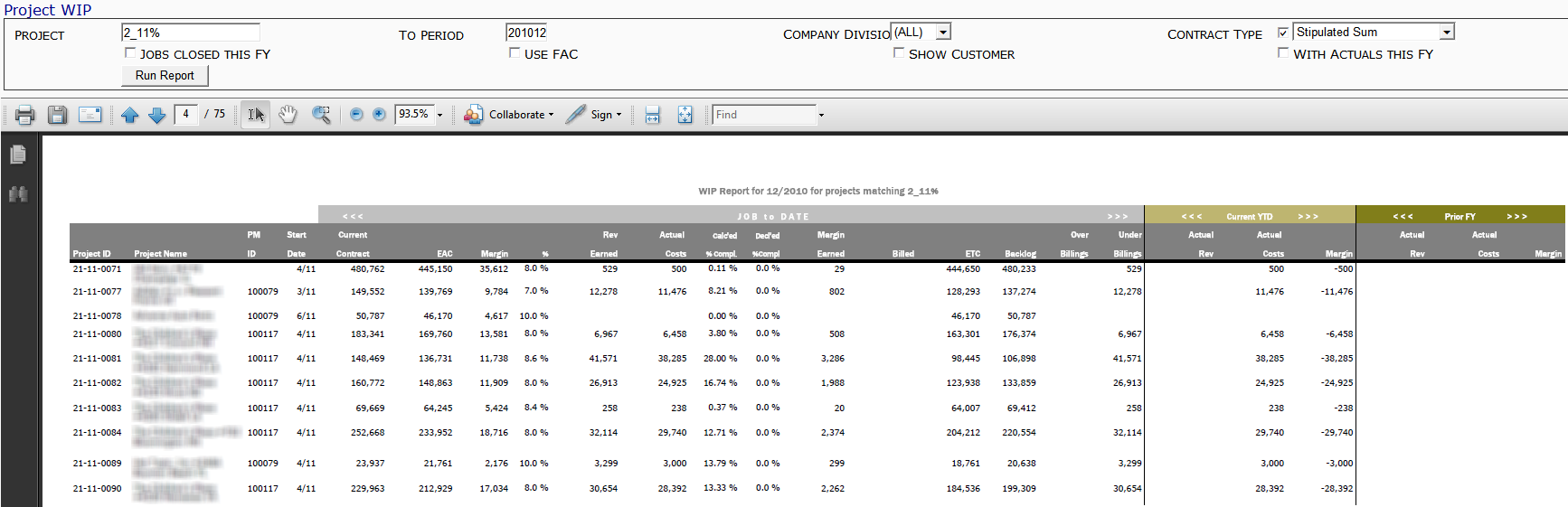This report details the value of work-in-progress as of a specific fiscal period.
Note: although the image above does not show the Output drop-down, you can select an output method (PDF/Excel/CSV) for this report.
Filters
- Project – the Project ID. You can look up or type a specific project ID, or use the % mask for multiple projects.
- To Period – The fiscal period, in the format yyyymm, indicating the end of the range for the report. The start of the project is used as the start of the range.
- Company Division – the company division. You can select a specific division code, (ALL) for all divisions or (Auto) for your own division.
- Project Type – the Project Setup’s subtype. You can select a specific subtype or keep the (any) default.
- Jobs Close This FY– whether or not the report should include only jobs closed in the current fiscal year.
- Use FAC – whether or not the report should use Forecast At Completion amounts instead of EAC.
- Show Customer – whether or not the report should include the Customer name under each Project name.
- With Actuals This FY – whether or not the report should include jobs that meet other criteria ONLY if they have non zero actual expenses in the current fiscal year, even if the job was closed before the report period. (Without this option, jobs must be open as of the “To Period” in order to be considered “Work in Progress”, with this option, Actual Expenses are the determining criteria.
Columns
- Project ID – the Project ID.
- Project Name – the description of the project (and, if the filter is on, the name of the Customer).
- PM ID – the ID code of the Project Manager.
- Start Date – the month/year indicating the project’s Start date.
- Current Contract – the contract value of the job, including all approved Change Orders, up to and including the indicated fiscal period.
- EAC – the project’s Estimate At Completion amount for the indicated fiscal period.
- Margin – the Contract amount minus the EAC amount.
- % – the Margin divided by EAC.
- Rev Earned – the contract value times percent spent.
- Actual Costs – the Actual expenses up to and including the indicated fiscal period.
- Calc’ed % Compl – the Actual Costs / EAC.
- Decl’ed % Compl – the Declared % Completed.
- Margin Earned – revenue earned minus actual costs.
- Billed – the amount billed up to and including the indicated fiscal period
- ETC – the project’s Estimate To Complete amount as of the indicated fiscal period.
- Backlog – contract value minus revenue earned.
- Over Billings – Billed minus revenue earned, if greater than zero.
- Under Billings – Revenue earned minus billed, if greater than zero.
- Current YTD: Actual Rev – the indicated fiscal year-to-date actual revenue amount.
- Current YTD: Actual Costs – the indicated fiscal year-to-date actual cost amount.
- Current YTD: Margin – the YTD: Actual Rev amount minus the YTD Actual Costs amount.
- Prior FY: Actual Rev – the prior fiscal year actual revenue amount.
- Prior FY: Actual Costs – the prior fiscal year actual cost amount.
- Prior FY: Margin – the prior Actual Rev amount minus the prior Actual Costs amount.
Note: amount columns are subtotaled by Project Type and Company Division and then totaled at the bottom of the list.
At the end of the report you will also find
- ID – the Project Manager’s ID.
- PM Name – the name of the Project Manager
- Count – the number of projects for the Project Manager
Notes
- When integrated with Microsoft Dynamics SL, this report will use Budget History (BHS) data from Dynamics SL if enabled. (PJBHSSUM is not empty).
Last updated: October 15, 2019 at 12:21 pm;