Doc types (for example, Submittals and Submittal Packages) can be configured so that when an Item is given a particular status (such as Resubmit) and the document is saved, the Item is copied onto the document with (by default) a new status of Open, and an incremented revision number.
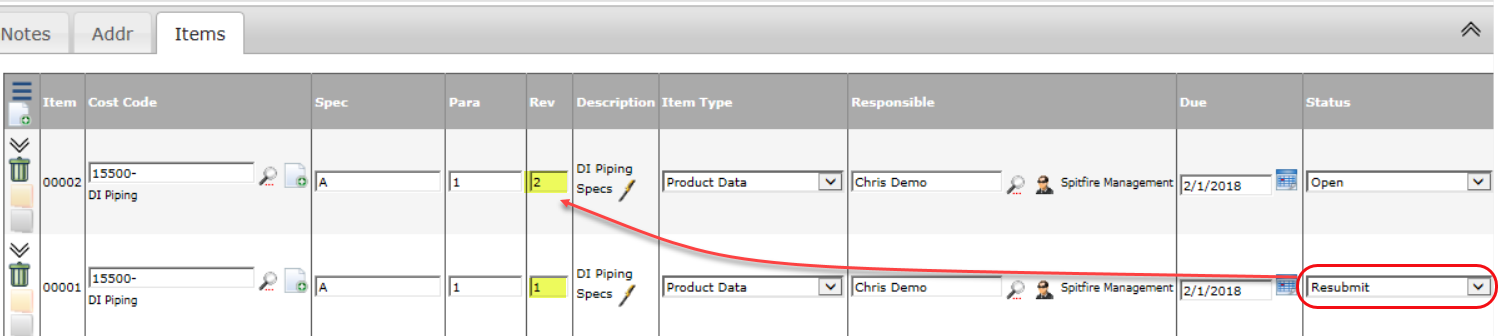
This feature is set up through the DocItemConfig | AutoCopyWhen:xx rule, where xx is the ItemStatus code, for example:
 When the Item is copied, dates are reset and the Item status is set back to the default (such as Open).
When the Item is copied, dates are reset and the Item status is set back to the default (such as Open).
Other rules can configure this functionality further. (See KBA-01158 for the DocItemConfig rules and KBA-01530 for the DocCopyConfig rules.)
- DocItemConfig | AutoCopyMoveAttachments determines the disposition of files attached to the Item.
- DocItemConfig | AutoCopyResetFields determines which additional fields are reset to null on the copied Item. The default is Received Date.
- DocItemConfig | AutoCopyRevItemNum determines the Item number style.
- DocItemConfig | DefaultRevisionNumber sets the initial Rev value to 0 or 1.
- DocCopyConfig | AllItemFolders determines the treatment of Item folders (if any).
Notes:
- Once copied, the original Item on the document becomes read-only.
- Users who have the DOC | Enable Edit for items with closed status capability in one of their roles can make changes to read-only Items.