Overview
Different values make up the rules that are used in the Spitfire Project Management System (sfPMS). These rules are added and modified through the Rule Maintenance tool found on the System Admin Dashboard.
Note: the Admin | Rule Configuration report lists your current rule configuration.
The Rule Maintenance Tool
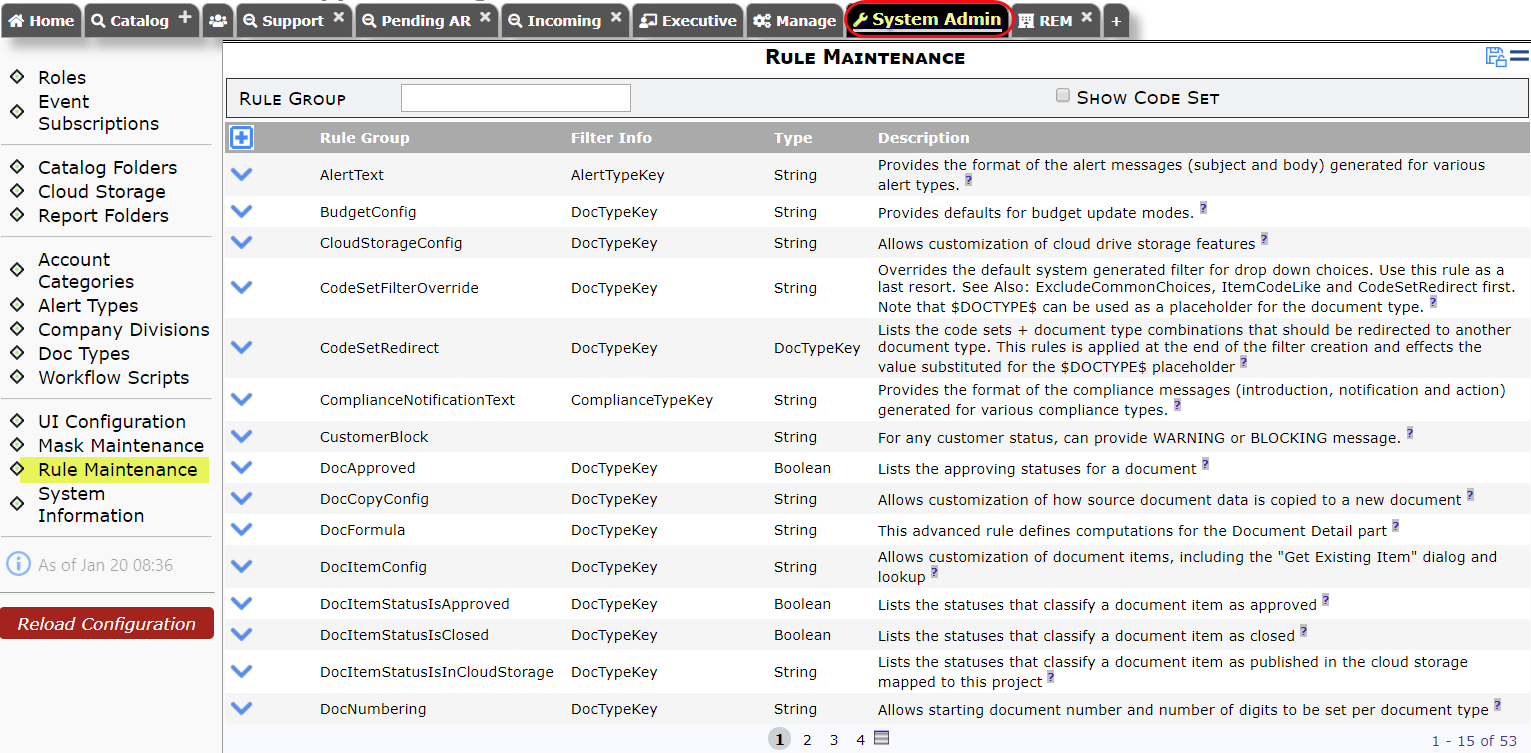
Columns:
| Rule Group | The name of the rule group. |
| Filter Info | The type of data (Compliance Type, Doc Type, String, Subtype, Vendor ID or blank) that is used as a filter in this rule group. |
| Type | The type of result used by default in this rule group. String is the most common; Boolean means true/false or on/off; and DocTypeKey means a Doc Type (GUID). |
| Description | What the rule group governs or does. You can click the question mark at the end of the description to open the KBA that describes the rule group in great detail. |
Filters:
| Group | Type the first few characters or use the wildcard (%) to find one or more rule groups by name. |
| Show Cost Codes | Click the checkbox to display a code set section at the bottom |
Rule Groups:
Rules are organized into rule groups. Some rule groups have only a few, user-defined rules. Other rule groups have many system-defined rules. And some rule groups create rules from codes. Expand any rule group to get to rule entries.
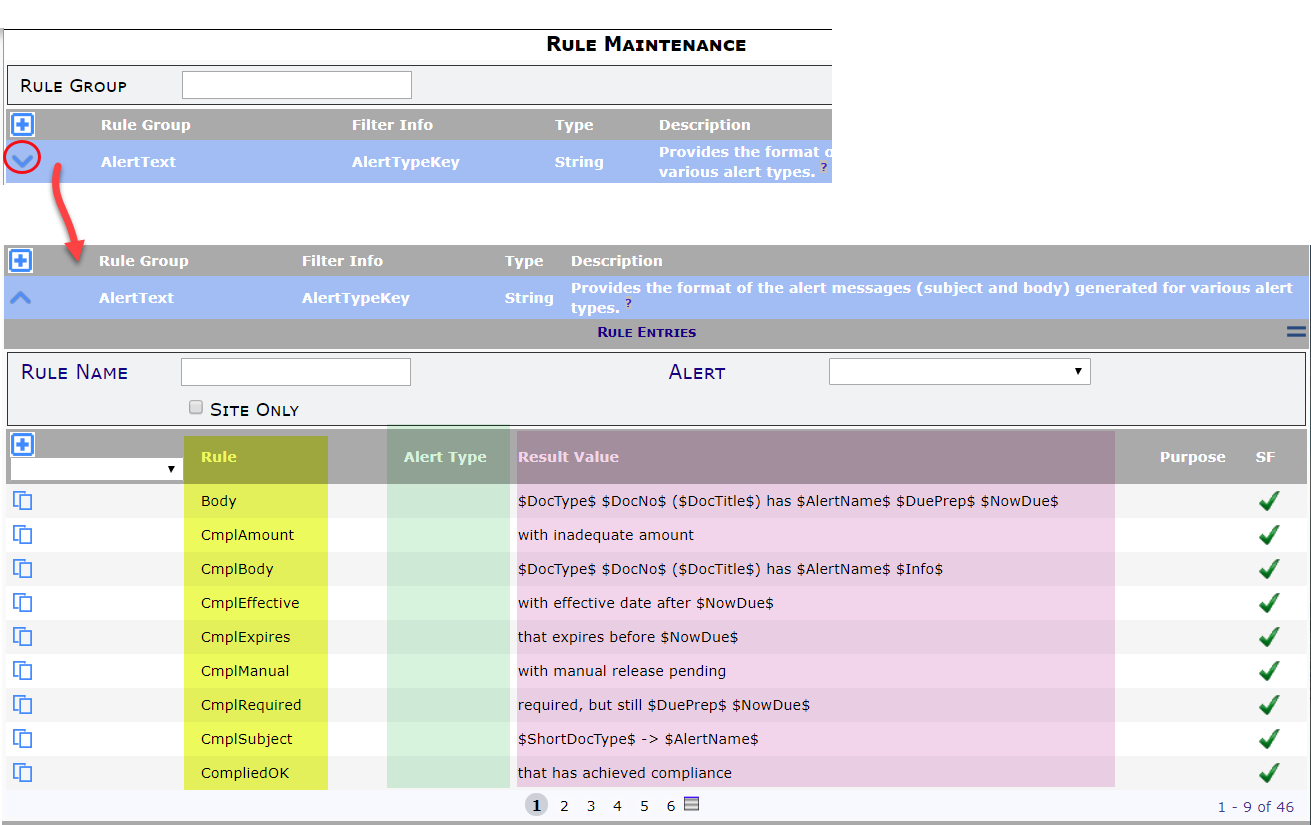
Each rule is made up of three parts: the rule name (yellow), the filter value (green) and the result value (pink). Specific information about rule groups and what rules, filters and results are valid for each is available in KBAs (see Index of Rule Groups below). Also, every description of a rule group in the Rules Maintenance tool ends with a question mark icon. You can click on that icon to get to the KBA that corresponds to that rule group.
- The SF column, if checked, indicates a Spitfire-distributed rule.
- The Site Only filter, if checked, will display only rules that have been added to the site through the Rule Maintenance tool.
Note: in our documentation, a rule in a rule group is expressed as rulegroup | rule (e.g., AlertText | Body).
Related Information:
- KBA-01785: Index of Rule Groups
- KBA-01786: Rule Validation
- KBA-01787: Adding and Editing Rules
- KBA-01788: Viewing Changes to a Rule
Last updated: January 27, 2020 at 11:20 am
