This report lists rules and rule values that have been manually added to the system.
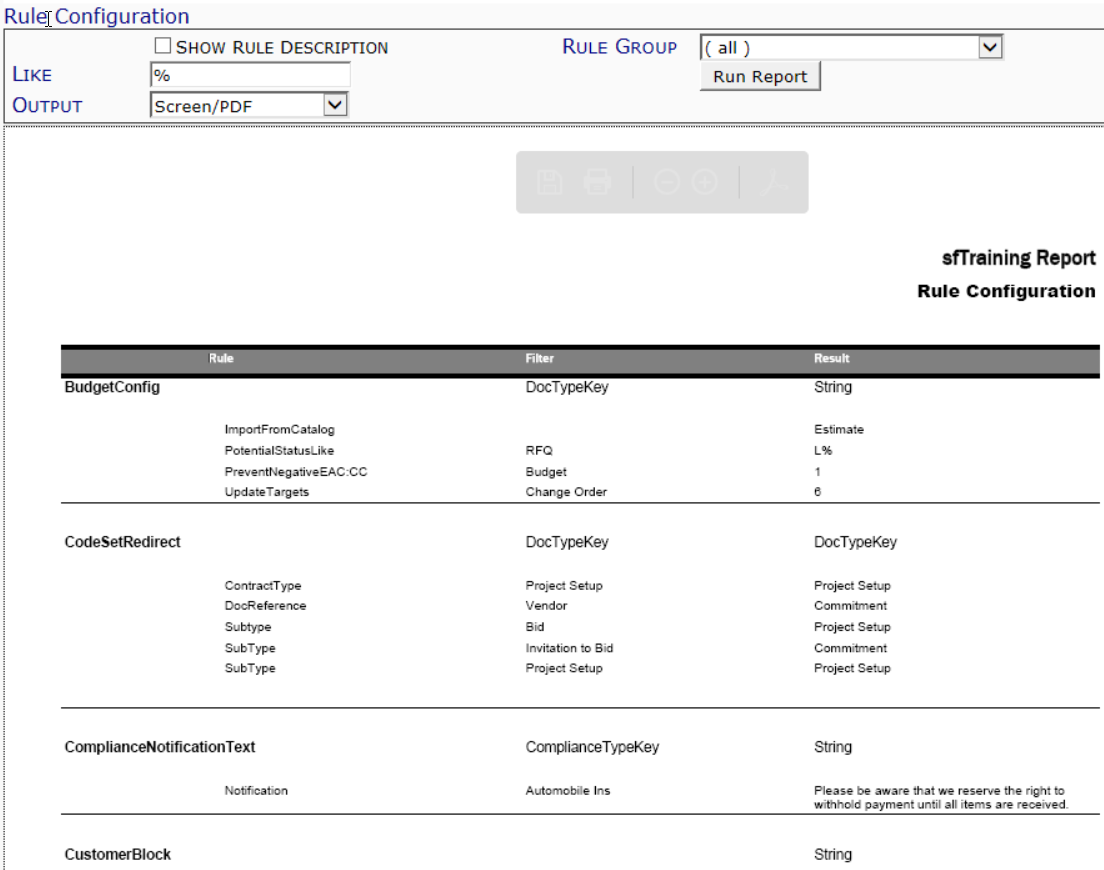
Filter
- Show Rule Description – whether or not to include descriptions of the rules in the report.
- [V2017] Rule Group – a drop-down of rule group names. You can select a specific rule group or (ALL) for all rule groups.
- [V2017] Like – filtered rule name(s). You can type anything using the % mask with text or use just % to mean “all”.
- Output – where you want the report data. You can select Excel or Raw CSV or keep the Screen/PDF default.
Columns
- Rule– the rule within the rule group.
- Filter – a) the type of filter and b) the filter value for each rule.
- Result – a) the type of result value and b) the result value for each rule.
Last updated: September 21, 2017 at 13:31 pm;