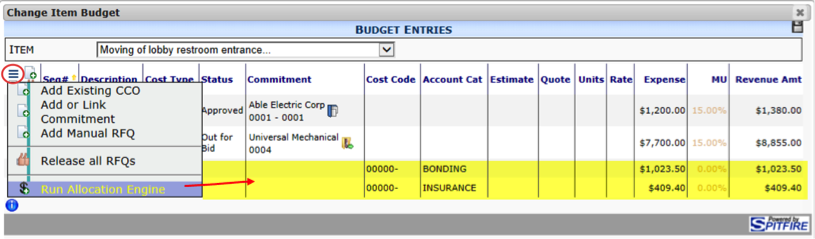The Allocations tool allows you to set up allocations and markups to be automatically calculated and added to a Change Item’s Budget Entries window. For more information about the Budget Entries window, see the Change Order Management white paper.
Considerations for Allocations and Markups
Both Allocations and Markups affect the Budget Entires of a Change Item on a Change Order document.
- Allocations are added to the Budget Entries when the dollar sign icon is used and conditions are met.
- Markups calculate revenue amounts for Budget Entry rows.
When creating you allocations and markups, you’ll need to consider the following:
- Which conditions do you want for each allocation? Will the allocation apply to a certain Contract Type, Project, Cost Code, and/or Account Category? Note that Source Cost Codes are valid only for Self-Perform budget entries.
- In what sequence do the allocations need to be placed? Sequence matters because allocations can apply to previous allocation rows.
- Should the Cost Code for the calculated revenue (target) amount be different for the Source Cost Code? If so, what Cost Code will you use?
- What will be the Account Category for the calculated revenue (target) amount for each allocation?
- Should each allocation be entered as a percentage for a fixed amount?
- Which conditions do you want for each markup? Will the markup apply to a certain Contract Type, Project, Cost Code, and/or Account Category? Note that Source Cost Codes are valid only for Self-Perform budget entries.
- What will be the Account Category for the calculated revenue amount for each markup?
- Should each markup be entered as a percentage or a fixed amount?
After Setup
Markups
Once you have markups established, sfPMS evaluates each row you add to a Change Item’s Budget Entries window and, for each row matching your criteria, calculates the markup amount to add to the Revenue Amount.
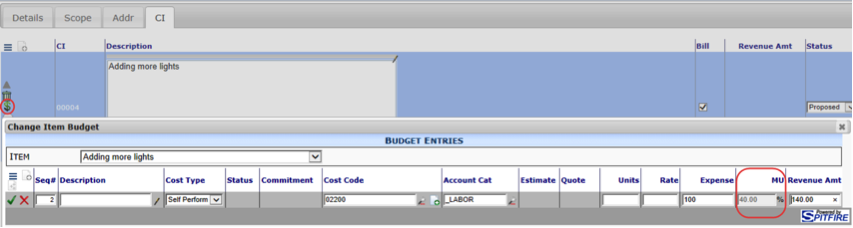
Allocations
Once you have allocations prepared, sfPMS evaluates each row on a Change Item’s Budget Entries window when you run the allocation engine. Any allocations matching the criteria are added to the Budget Entries window.