When you select the Programs tool, the Program List appears.
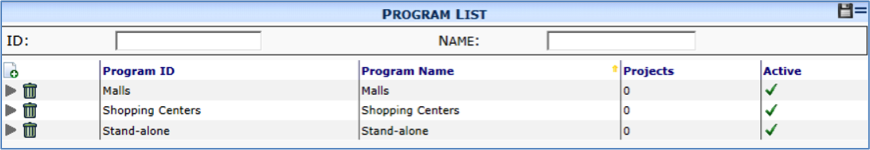
Columns
| Program ID | Any combination of numbers and letters used to identify the program. |
| Program Name | A description of the program. |
| Projects | The number of projects currently in the program. |
| Active | Whether or not the program can be selected in the system. |
Filters
| ID | Type the first characters of the Program code(s) you want to find. |
| Name | Type a few characters or use the wildcard (%) to find a specific program by name. |
Mappings for the Program
When you expand a Program row, the Mappings part appears.
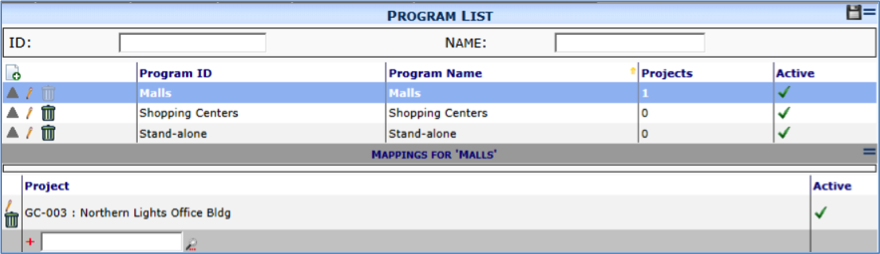
Columns
| Project | Both the list of projects currently in the program and a lookup from which you can add other projects. |
| Active | Whether or not the project is active within the program. This option provides a quick way to temporarily “remove” a project from a program. |