The Programs tool located on the Manage tab allows you to set up and list Program codes with descriptions that can be used to organize projects. By placing any number of projects into programs based on any criteria (ex: location or owner/developer), you can better assess how related projects are doing financially.
Considerations for Programs
When adding programs, you’ll need to consider the following:
• How do you want your projects to be organized? Since projects can appear in more than one program, you might want different types of groups (ex: both programs by owner/developer and programs by location).
• What sort of naming convention do you want for your program IDs?
After Setup
Project Setup Document
After your programs have been entered, you can add projects to each program by selecting the program on the Project Setup’s Project tab.
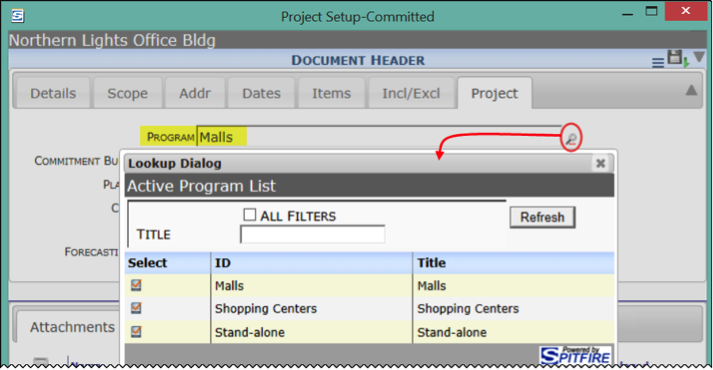
Projects can be mapped to programs through the Programs tool itself.