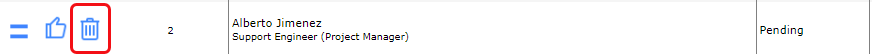Question:
Some documents have a predefined route, which adds people to the route automatically. Sometimes a person does not need to be on the route of a particular document. Could I just delete or remove that person from that document’s route?
Answer:
The short answer is, “It depends; do you see a trash icon for that person?” While it is possible to remove a person from the document’s route even if the person was added through a predefined route, certain conditions determine whether you actually can. (“Deleting” the person would also just remove that person from the route, nothing more.)
Condition #1: Do you have permission to delete/remove routees?
Only users who have the DOC | Document Routees (RU) capability in a role can remove a routee. If you do not have this role capability, the trash icon will not be displayed and you will not be able to remove any person from the route.
Condition #2 (if routee is Via Email): Has the email been sent?
If the routee is getting an email, and the email has already been sent, you cannot remove that person from the route. You can tell if email has or has not been sent by mousing over the email/esign icon on the routee’s row.
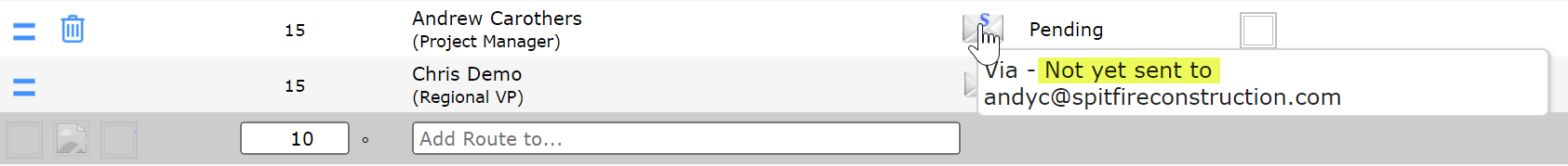
Condition #3: Is the document past the Seq of the person?
You may be able to remove someone who is at future Seq, but you cannot remove someone who is at a past Seq. For example, even though Antonio Palacios (at Seq 5 below) took no action on the document, he can no longer be removed from the route because the document is at Seq 15.
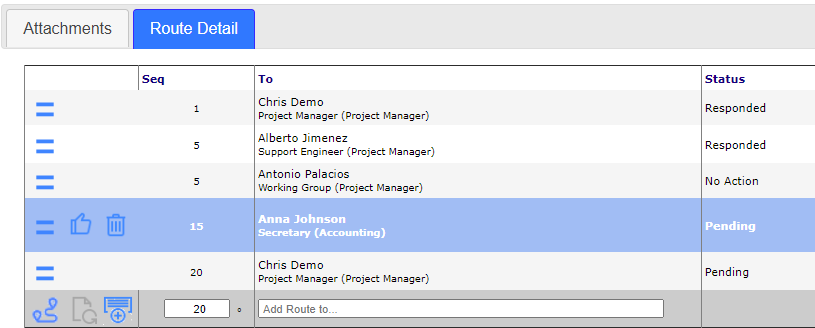
Condition #4: Has the person opened/viewed/acted on the document?
If the document is at the Seq of the routee, you can remove that person only until he or she opens the document and views it or routes it (even if routing it back). You can tell if a person has viewed the document by looking at the Due column for that person. If it says “viewed…” or “acted…” you cannot remove the person. For example, you would not be able to remove Chris (at Seq 2 below) because Chris has already viewed the document, but you could still remove Alberto (also at Seq 2).
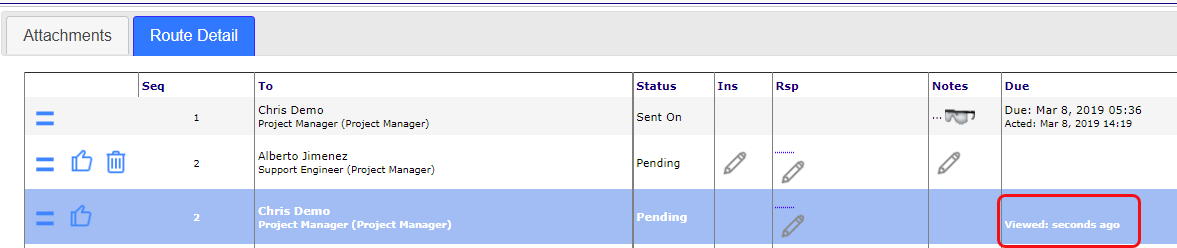
Note: one exception is if the person opens the document while the document is not yet at his or her Seq. The system does not consider that “viewed” or “acted upon.”
One More Thing:
If you have the DocTypeConfig | AutoReroute rule configured to reset the route when you save, you will not be able to remove anyone while the document is still at Seq 1. See KBA-01154.
Bottom Line:
If all conditions allow a person to be removed, you can delete/remove the routee by clicking the trash icon on the routee’s row, then saving the document. The trash icon will appear only if you have the proper access rights and the route sequence conditions are favorable.
Note: you need to mouse over the row in order for the trash icon to appear.