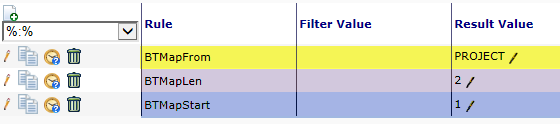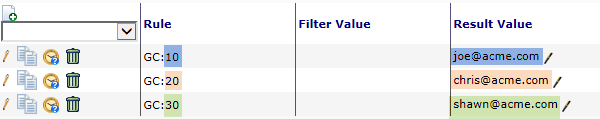Overview:
The ProjectTeam rules use mapping from ProjectConfig | BTMapxxx rules to automatically add contacts to a project team.
The ProjectTeam rule group is found in the Rules Maintenance tool on the System Admin Dashboard. Each rule in the group consists of a rule name and a result value.
Filter Value:
None
The ProjectTeam rules do not use filter values.
Result Value:
Email Address
The ProjectTeam rules accept a Contact’s email address as the result value.
Rules:
Mapped value from BTMapxxx rules:ID
Specified (in the result value) the email address of a Contact to be added to a project team list according to the mapping. The ID (which can be any number) identifies each member being added. The Contact will be added to the matching project with his/her Default Responsibility (defined on the Contact Detail | Connection tab).
Example:
If you want to have certain team members for projects that begin with GC, you would first set up the ProjectConfig | BTMap rules as such:
These rules tell sfPMS to look at Project IDs, start at the first character and use the first two characters as the mapped value in ProjectTeam rules.
Then the ProjectTeam rules for projects that begin with GC would be set up each with a unique number, so that rule names are not duplicated. In the example, below 10 is used for Joe, 20 is used for Chris and 30 is used for Shawn. You can use any unique numbers.
Additional Comments:
KBA-01536; Last updated: April 13, 2022 at 13:25 pm
Keywords: BuildTeam;Build Team;Project Team