Users who can open a document can see the list of attachments on that document (unless the attachment is marked “not sent”) and can drag and drop other files onto the document. Access to other Attachment features on the Attachment tab requires the following capabilities:
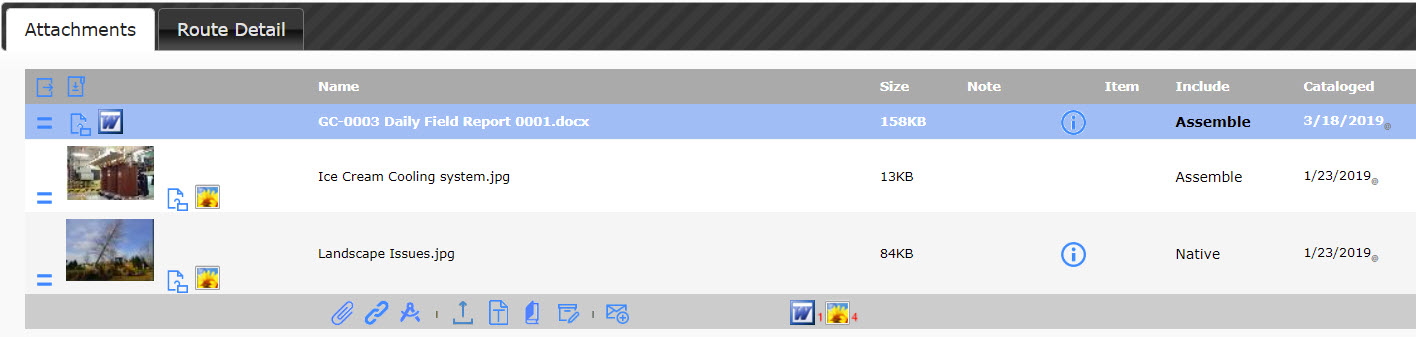
DOC | Checkout files or see status (RIS)
Note: capabilities governing the Files Option menu apply here too.
- R allows the user to access the File Option menu on a document’s attachment tab and also to Get the Latest version of a file.
- I allows the user to checkout/check-in files, to lock/unlock files, and to edit files including template output (see also DOC | Maintain a Cataloged Item below).
- S allows the user to checkout or unlock a file that has been checked out or locked by someone else.
PAGE | Attach existing Files and sfDocs to Documents (RIUD)
Note: the user must have general document update rights in order for this permission to take effect.
- R is a required permission for this capability.
- I allows the user to attach a file, document or attachment from the Spitfire Catalog.
- U allows the user to quick-edit the row on the Attachments tab.
- D allows the user to Unattach or Delete a file/attachment from the document.
Notes:- Which option (Unattach or Delete File) appears depends on whether the attached file was created from a template or not.
- This D permission should not be confused with the D permission on the DOC | Maintain a Catalogued Item capability or the DOC | Control Document Attachments capability.
PAGE | Add Files (RI)
Note: the user must have general document update right in order for this permission to take effect.
- R is a required permission for this capability
- I allows the user to upload and scan files through the Add Files tool.
DOC | Attach File from Template (RI)
Note: the user must have general document update rights in order for this permission to take effect.
- R is a required permission for this capability
- I allows the user to use the icon on the Attachment tab to create a file from an Attachment template (if such a template is available for the Doc type.)
DOC | Can add attachments to a closed document (RS)
Note: this capability requires the PAGE | Attach existing Files and sfDocs and PAGE | Add Files capabilities (see above).
- R allows a user who has general document update rights to add an attachment to the document even when it has a closed status (e.g., closed, committed, completed, approved, etc.)
- S allows the user to add attachments to any closed document.
CSTM: Internal Staff (R)
Note: the capability grants the same permissions as DOC | Control Document Attachments (R) below.
- R allows the user to see attachments that are marked “not sent” or “n/a linked”.
DOC | Control Document Attachments (RIU)
- R is a required permission for this capability. Also, R allows the user to see “n/a linked” and “not sent” attachments.
- I allows the user to use the Copy File option.
- U allows the user to change the sequence number of an attachment, to use the Move File option (if the D permission is also given), and also to use the Join File option if the user has the DOC | Can Join attached files capability (below).
- D allows the user to use the Move File option (if the U permission is also given).
Note: This D permission should not be confused with the D permission on the DOC | Maintain a Catalogued Item capability or the DOC | Control Document Attachments capability.
DOC | Can Join attached files (RS)
Note: the user must have general document update rights in order for this permission to take effect.
- R allows a user who has the DOC | Control Document Attachments (RU) capability (above) to use the Join File option.
- S allows a user who has the DOC | Control Document Attachments (RU) capability (above) to use the Join File option on closed documents.
PAGE | Can Export file from the Catalog (R)
- R allows the user to export files from the Catalog Options menu and download files from the Attachment tab of documents.
DOC | Maintain a Catalogued Item (RU)
- R is a required permission for this capability.
- U allows the user to edit the properties for a file, to write and edit a note on the Attachment tab, and also to edit an attached file (if the user has the DOC | Checkout files or see status capability above).
DOC | Can attach assembled output to doc (R)
Note: users must also have the PAGE | Attach existing Files and sfDocs to Documents capability (see above) and the user must have general document update right in order for this permission to take effect. In addition, the icon will only appear if there are Assembled attachments on the document.
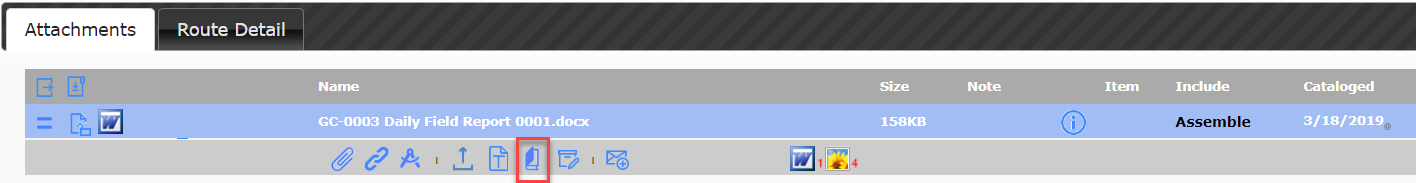
- R allows the user to assemble routed content through an icon on the Attachments tab. (See also KBA-01664.)
DOC | Can preview output (RI)
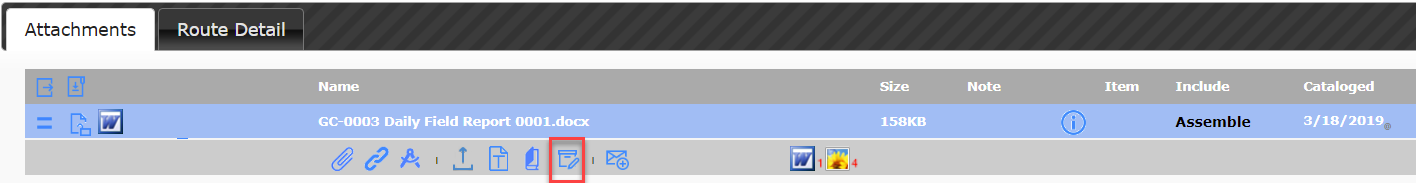
- R is a required permission for this capability.
- I allows the user to use the icon on the Attachments tab to download “route-able” content (i.e., all attachments that are not “Not Sent”). Note: the icon will only appear if there is at least one attachment with Include = Assemble, PDF or Native.