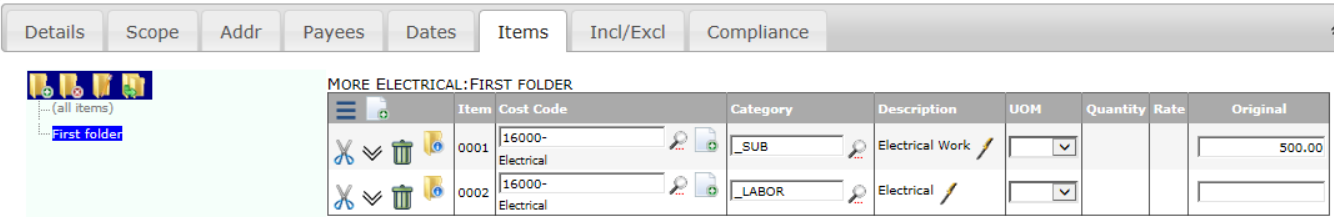 Users are allowed to view, add, expand and update Items only if they have document update rights, or if they are the Responsible party on the document. Additional access rights can be assigned with the following capabilities.
Users are allowed to view, add, expand and update Items only if they have document update rights, or if they are the Responsible party on the document. Additional access rights can be assigned with the following capabilities.
DOC | Permissions for any item on the document (RUDS)
- R allows the user to view Items on a document (in grid view only) even if not a Collaborator and even if the document is closed.
- U + D allow the user to delete Items even if not a Collaborator.
- U + S allow the user to update Items even if not a Collaborator.
- S allows the user to expand Items even if not a Collaborator and even if the document is closed. Note: this permission is required in order to expand budget entries on a CI tab once the document is closed.
DOC | Can see all items that have the same company (R)
- R allows the user to see Items that have been assigned to him or her (through the Responsible field) as well as Items that have been assigned to other users who share the same Company or Vendor.
DOC | Enable Edit for items with closed status (RU)
- R is a required permission for this capability.
- U allows the user to edit Items that have a closed status.
DOC | Maintain Remarks (RIUDS)
- R is a required permission for this capability.
- I allows the user to add a remark to an Item in Detail view.
- U allows the user to edit existing remarks.
- D allows the user to delete existing remarks.
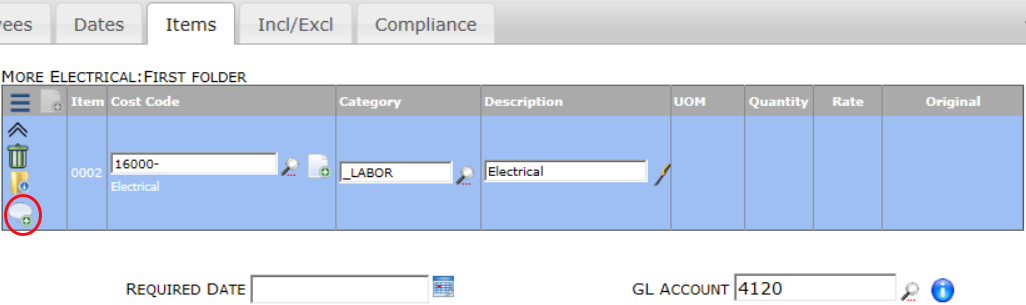
DOC | Can update the time or source of a remark (RU)
- R is a required permission for this capability
- U allows the user to edit the By Col and Added Date fields in the remarks grid opened from the Item.
Item Folders
Assuming a user has permission to view Items, the use of the folders in the Items tab requires the following capability. Note: folder icons are not all enabled until a folder is selected.
DOC | Control the folders that contain items (RIUD)
- R is a required permission for this capability.
- I allows the user to copy folders (and their Items) into the clipboard.
Note: if the user has general document update rights, this permission also allows the user to paste folders from the clipboard and to add new folders to the Items tab. - U allows the user to rename an existing folder, if the user has document update rights.
- D allows the user to delete a folder, if the user has document update rights.
Item Options Menu
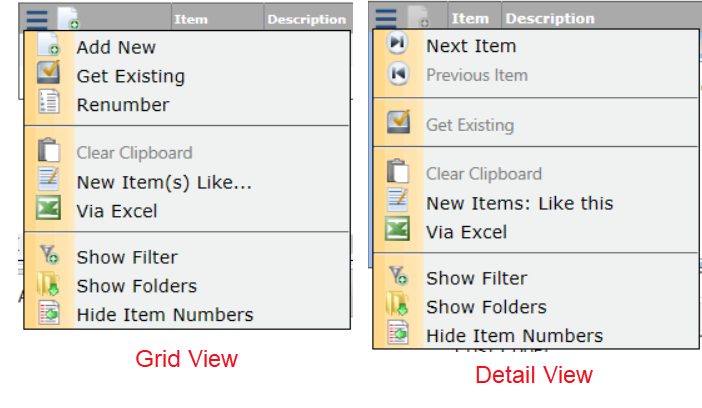 All users who have permission to view Items can access the Items Option menu and choose to select New Items Like, Show/Hide Filter, Show/Hide Folders and Show/Hide Numbers.
All users who have permission to view Items can access the Items Option menu and choose to select New Items Like, Show/Hide Filter, Show/Hide Folders and Show/Hide Numbers.
Users have permission to Add New Items and Renumber Items on a document only if they have document update rights for that document.
The option to Print Item appears when an Item has a corresponding Print Item Cover template.
Other options require specific capabilities.
DOC | Item Import/Export to Excel (RIUD)
- R is a required permission for this capability.
- I allows the user to export Items from the document through the Via Excel option. If the user has document update rights, the user can also add (import) and edit Items.
- U allows a user who has document update rights to update Items using the Via Excel option.
- D allows a user who has document update rights to delete Items using the Via Excel option.
PAGE | Can get an item from another document (R)
- R allows a user with document update rights to Get Existing Items from another document.
Note: in order for a user to get Items from another Doc type (e.g., the Change Item Register), the user must also have document access rights to that Doc type.
