Question:
Can I move a document from one project to another? What if the document is closed due to being Awarded or Approved?
Can I remove the document from any project?
Answer:
If you are a System Admin, you can use the Poke tool on the Diagnostic Tools Tab to move a document (open or closed) to another project or to remove it from all projects.
To change the project associated with a specific document:
- Open the document that you want moved and double-click to the left of the
 logo. A pop-up window will appear.
logo. A pop-up window will appear. - Copy the DataPK field.
- Note the current Project ID.
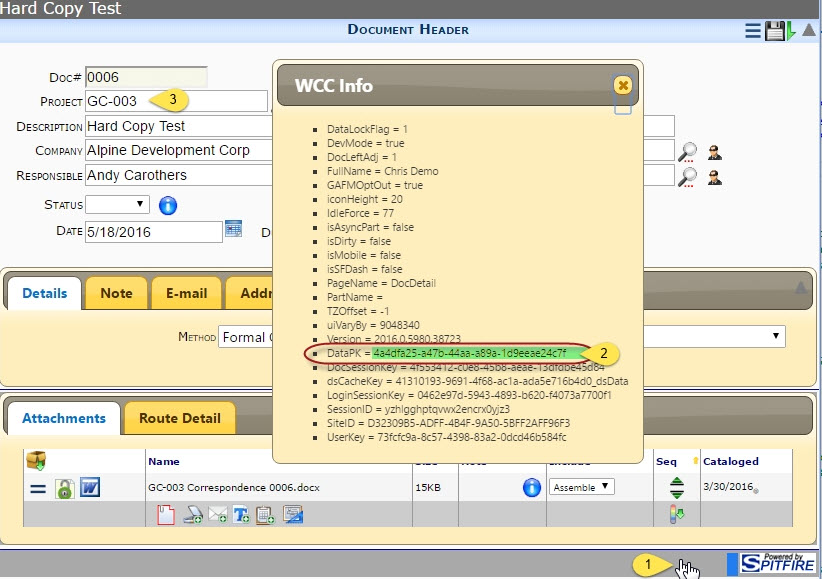
- Close the document window.
- From the Site Options menu (your name), select Diagnostic Tools.
- Select the Poke tab.
- Fill out the fields as follows
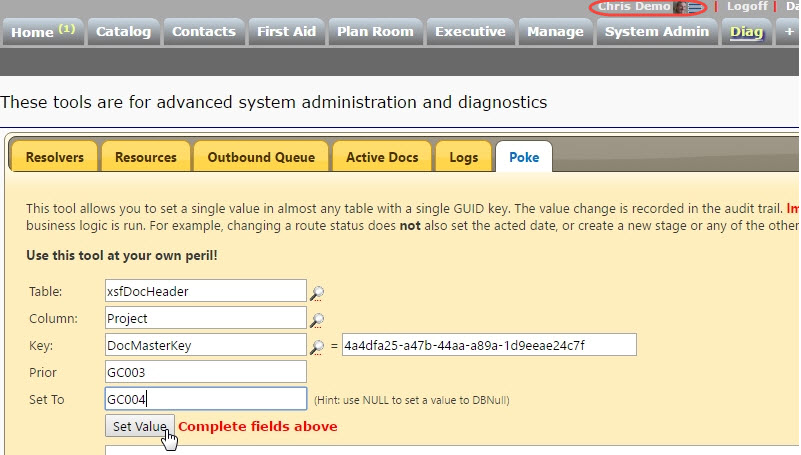
- Table = xsfDocHeader
- Column = Project
- Key = DocMasterKey = the DataPK string you copied
- Prior = the Project ID of the document’s current project
- Set To = the Project ID of the project to which to move the document
Note: if you don’t want to specify any project, press the space bar in the field to add a blank space.
- Click the Set Value button.
- To check, reopen the document from Recent Documents (on the Site Options menu).
Caveats and Cautions
- If the document is a posting document, this procedure does not change the posting.
- The Project Property of any attached files will also change
KBA-01649; Last updated: October 12, 2016 at 8:05 am
Keywords: unattach, change project