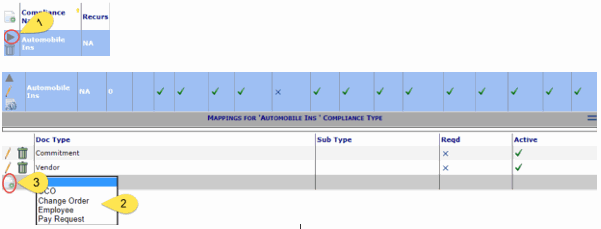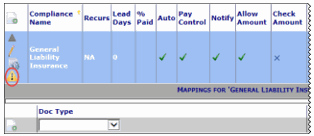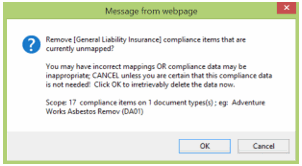The Compliance Types tool, found on the System Admin dashboard, allows you to set up the Compliance Types for use in your system on the Commitment and Vendor levels. Compliance Types are mapped to specific Doc Types either as required or optional compliance items.
In the Compliance Types tool, first you add a Compliance Type, and then you map each Compliance Type to make them effective.
Mapping
By mapping a Compliance Type, you are adding that Compliance Type to specific Doc Types or Doc Type/Subtype combinations.
Unmapping
Over time your Compliance Items may change, and you may decide to unmap a specific Compliance Type from a specific Doc Type or Doc Type/subtype combination. You can unmap a Compliance Type by clicking the Delete icon on the Doc Type row and then saving your changes.
If the newly deleted Doc Type mapping has already been mapped to existing documents in your Spitfire site a warning icon will appear.
![]()
Spitfire will not automatically delete these Compliance Item, since you may want to continue to track this Compliance Item History on your older documents. Please note that unmapped Compliance Items will not be tracked by Spitfire, but can remain for informational purposes only.
If you do want to delete these unmapped Compliance Items from all of your existing documents, click on the Warning icon to open the confirmation box.
- Click OK to delete all the unmapped compliance items of this type from your existing documents.
- Click Cancel to choose not to use this bulk delete for this compliance item on all of your documents.
Resources: