Overview:
System updates (e.g. from V2017.0.6469 to V2017.0.6474) can be applied on the IIS server using Spitfire’s ICTool. Beginning with V2017, it is possible (once configured) to also apply updates from the web application itself, through the System Information tool on the System Admin Dashboard (see KBA-01680). ICTool is still required for changes to deployment configurations and for major version upgrades (e.g. from V2016 to V2017). Applying the update requires a separate connection to the SQL server with elevated permissions. Follow this procedure to set up the account and protect it with a long random password.
Procedure:
- Open ICTool.
- Select View | Install Base Folder. A list of files in File Explorer will appear.
- Drill into CfgTool\data.
- Find the file Create SQL ICTool Login.SQL.
- Open the file with SQL Management Studio.
Note: if you cannot open with SQL Management Studio, open the file in Notepad, copy the contents, open SQL Management Studio independently, then paste the contents into SQL Management Studio.
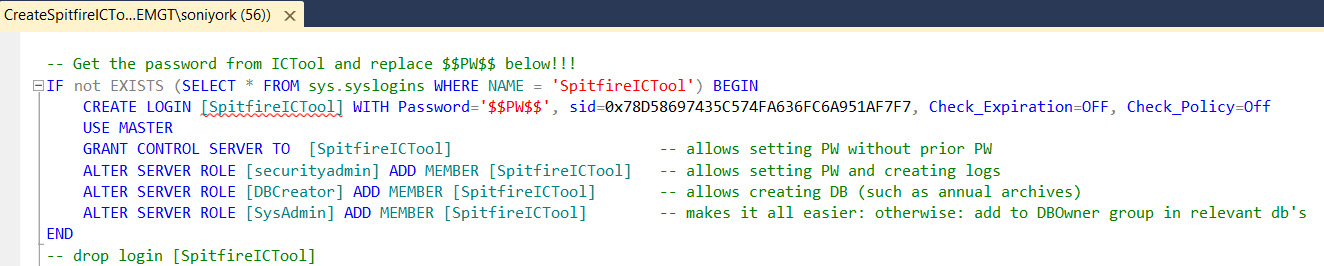
- In ICTool,
- Close File Explorer
- Select View | SpitfireICTool SQL PW to place a password on your clipboard.
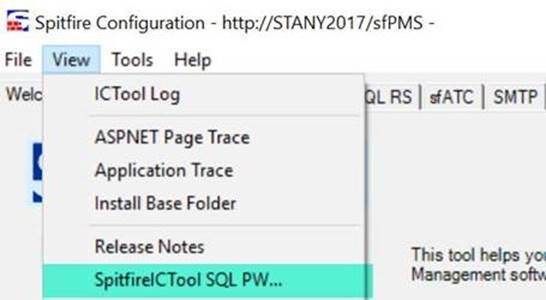
- Back in SQL Management Studio,
- Replace the $$PW$$ (shown above in red) with the password in your clipboard.
- Run the script.
- Discard the script. The password is stored by ICTool in encrypted form and can be viewed using step 3 above.
- Back in ICTool,
- Go to the sfATC tab and check the Publish Updates checkbox.
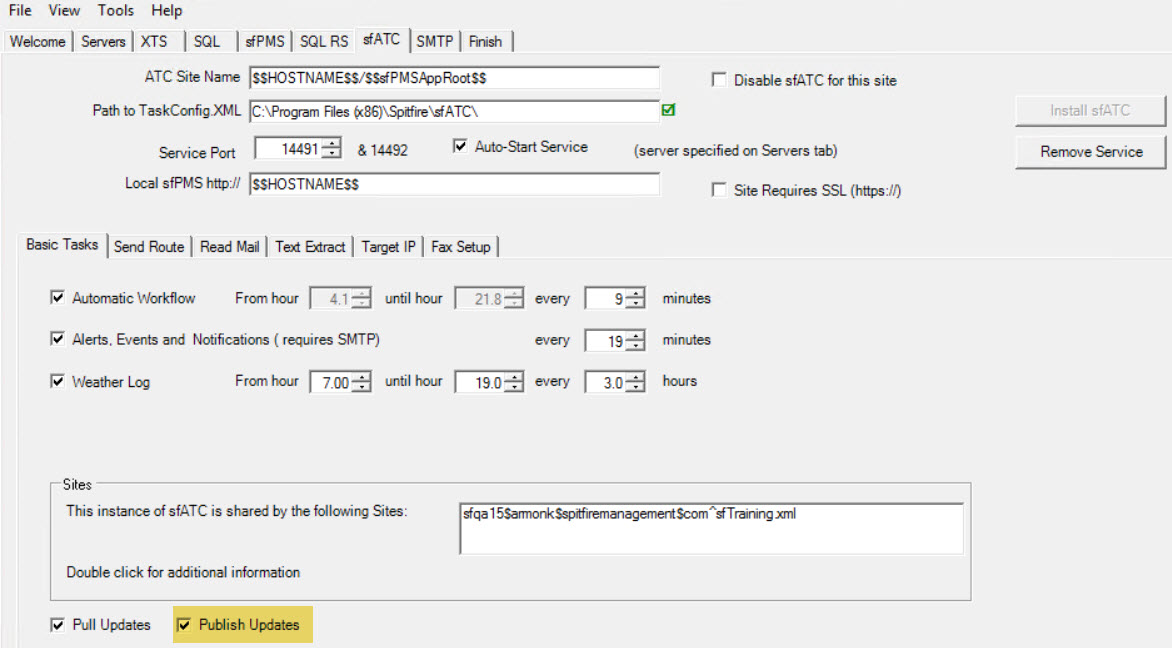
Note: if the SQL connection cannot be established, you will see the dialog below.
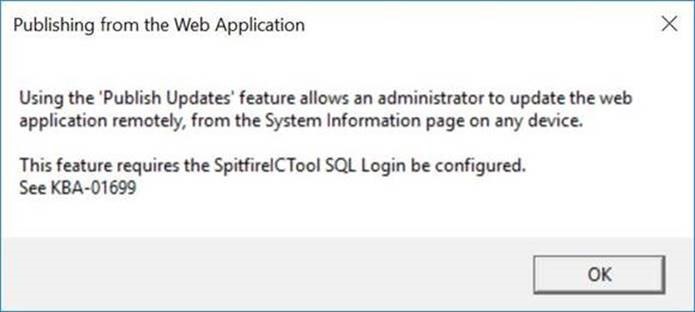
- Go to the Finish tab and click the Publish Configuration button.
- Go to the sfATC tab and check the Publish Updates checkbox.
Additional Comments
The Publish Tool attempts to make due with whatever SQL Permissions are granted to the SpitfireICTool login. In fact all the GRANTS are optional. However, if you do not grant these permissions you must make SpitfireICTool be a member of the DB_OWNER group in each Spitfire database. Dynamics SL sites should make the SpitfireICTool login be member of DB_READER in each Dynamics Database. Occasional updates that require addiitonal permission will have to be applied using ICTool.
KBA-01699; Last updated: May 31, 2018 at 9:40 am
