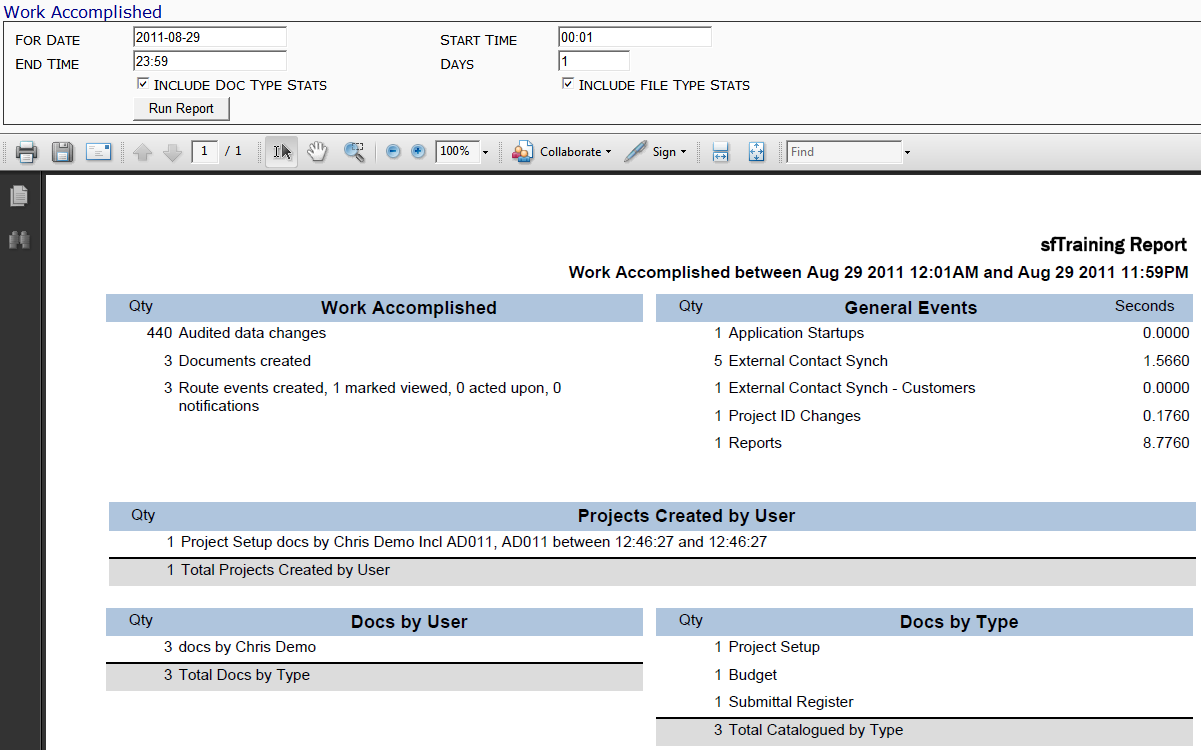This report lists some statistics on work accomplished in Spitfire on a particular date.
Note: although the image above does not show the Output drop-down, you can select an output method (PDF/Excel/CSV) for this report.
Filters
- For Date – the start date on which to report. You can enter a date in the format yyyy-mm-dd.
- Start Time – the starting time on which to report. You can enter a time in 24-hour notation (hh:mm).
- End Time – the ending time on which to report. You can enter a time in 24-hour notation (hh:mm).
- Days – the number of days, including the start date, on which to report.
- Include Doc Type Stats – whether or not to include information by Doc type.
- Include File Type Stats – whether or not to include information by File type.
Columns
- Work Accomplished: Qty – the number of instances of the work accomplished.
- Work Accomplished – a list of various tasks accomplished.
- General Events: Qty – the number of instances of the listed events.
- General Events – a list of events.
- Seconds – the average time (in seconds) taken for each event.
- Projects Created by User: Qty – the number of projects created by the currently logged in user.
- Projects Created by User – the name of the user followed by the Project ID and time for each project created.
- Docs by User: Qty – the number of documents created by the user.
- Docs by User – the name of the user who created the document.
- Docs by Type: Qty – the number of documents created by the user broken down by type.
- Docs by Type – the Doc type of the document.
- Catalogue by User: Qty – the number of files Catalogued by the user.
- Catalogue by User – the name of the user, followed by the file size.
- Catalogued by Type: Qty – the number of files by type.
- Catalogued by Type – the file types followed by file size.
Note: each grouping is totaled at the end of the group.
Last updated: October 18, 2016 at 12:59 pm;