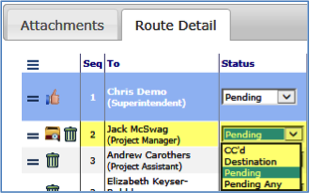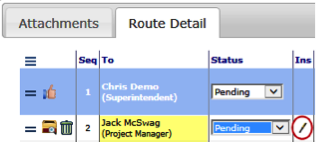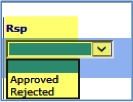The Route Detail grid contains the following information.
Categories:
Tags: Routing
Related Post
Creating a Customer Change OrderCreating a Customer Change Order
You can create a Customer Change Order document at any time after the Project Setup’s Status has been set to Committed. A project can have multiple Customer Change Orders, and
Batch Viewer MenusBatch Viewer Menus
File Menu Open Batch Select and Open a batch. Open Recent Open a recent Spitfire document to which an image was attached. If you used the Inquiry option or attached
Alert SubscriptionsAlert Subscriptions
The Alert Subscriptions tool allows you to set up Alerts for other users or for specific roles. Alerts show up in the user’s Watchdog Alerts part on the Home Dashboard