Question:
Can I add words to the spell check dictionary–the dictionary that is used to flag misspelled words in text boxes?
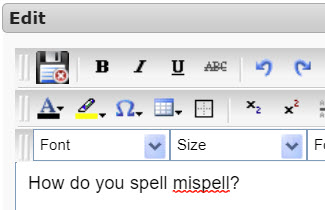
Answer:
Yes.
V23+
V23+ uses real-time browser spell checking. Individual words can be added to the dictionary as they come up in a text box.
- Right-mouse-click on the word and select Add to Dictionary. If the word is not tagged as misspelled, that means the word is already in the dictionary.
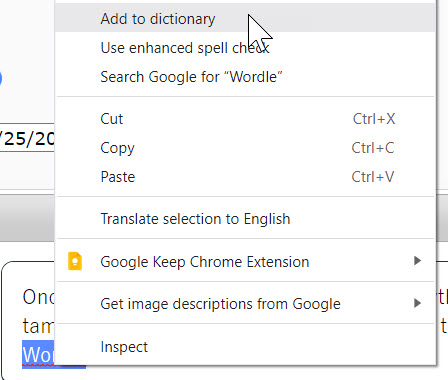
- You can also go to chrome://settings/editDictionary to add in bulk or make corrections.
Prior to V23
Anyone with access to ICTool can add words to the spell check dictionary used by the text boxes.
- Open ICTool.
- Select the Edit Site Spell Check Dictionary option on the Tools menu:
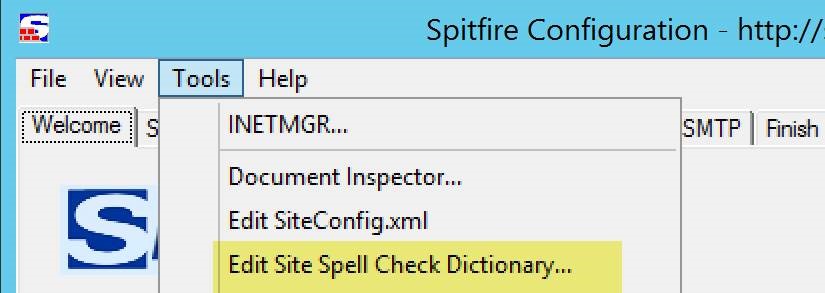
- A window will open, with any previous words added to your dictionary. Add words to this file and save.
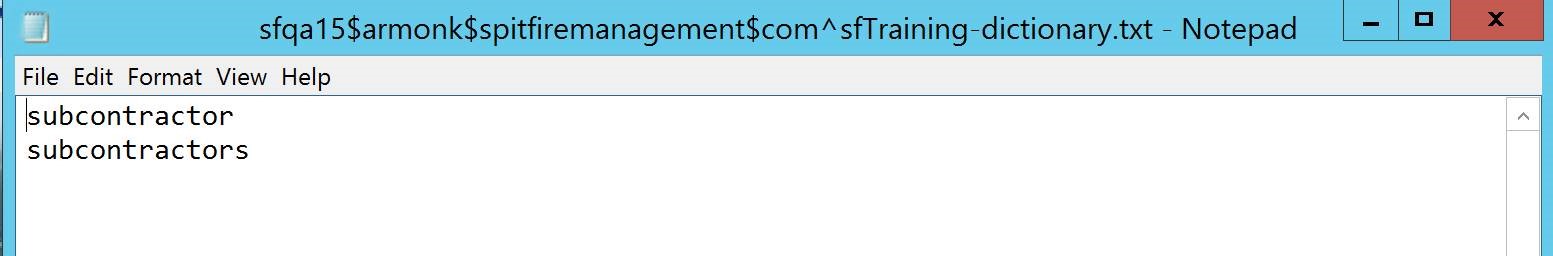
- Go to the Finish tab and Publish Configuration.
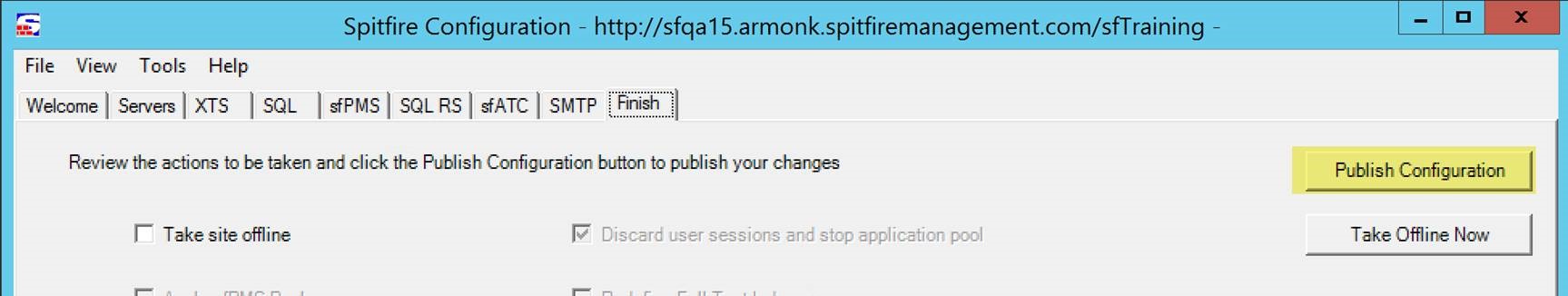
Important:
If you click on a misspelled word to get the correct spelling, you will notice an option to “Add to Dictionary.” Do not select this option, for it will not actually add the word to the dictionary. Use the instructions above instead.
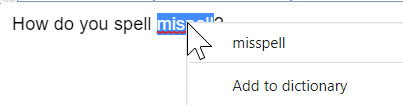
KBA-01811; Last updated: July 21, 2023 at 15:39 pm
Keywords: spellcheck spellchecker spell checker, text editor dictionary
