Question:
I am trying to log into Spitfire. When I enter my ID and password and click the Log in button in Power UX, I get a “bad issuer” message. What should I do?
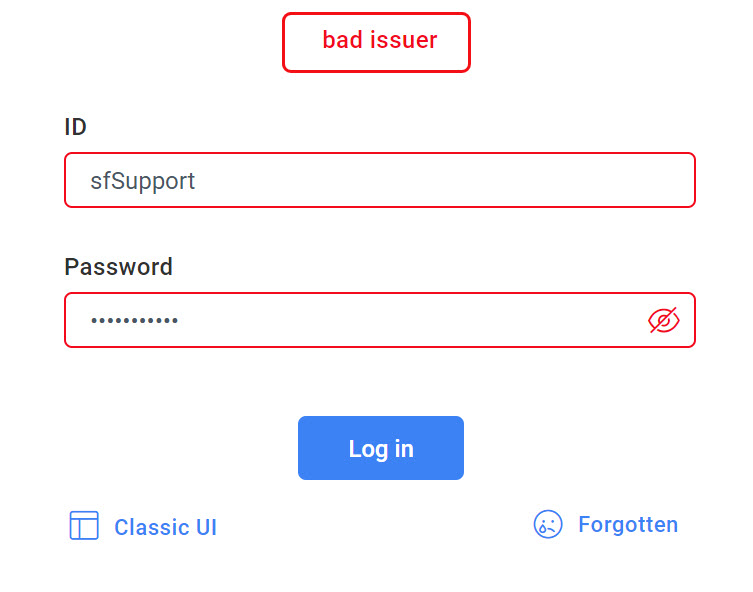
Answer:
V23, which default to the login screen in Power UX, requires secure URLs. The “bad issuer” message indicates that the URL is not secure. If you open Spitfire from a shortcut, that shortcut might have an older unsecure URL. You can know that the URL is not secure by the words in front of the URL:

Short Term:
Position your cursor at the beginning of the URL and type or ensure that it starts with https://
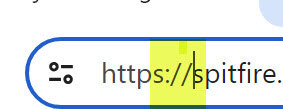
Long Term:
Change the URL on your shortcut so that it starts with https:// or talk to your IT expert.
KBA-01855; Last updated: June 24, 2024 at 10:25 am
