Question:
I notice that some Doc types include a “Create doc” option on the burger drop-down menu. Is there a way for me to add such an option to a Doc type that does not have it? For example, I’d like to add “Create Commitment” to the menu on the Issue Doc type.
Answer:
Yes, you can add a “Create doc” to the drop down menu of any Doc type. Setup involves the NextDocFlow rules, described in depth in KBA-01517.
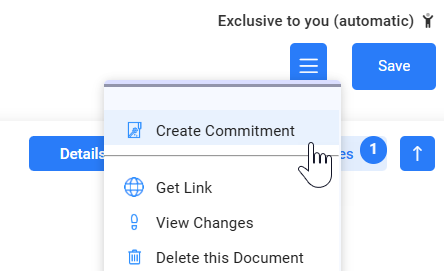
To add a “Create doc” option:
- Go to the Rules Maintenance tool on the System Admin Dashboard and expand the NextDocFlow rule group.
- Select the TargetType rule from the rule drop-down then click the icon to add a new row.
- Click the “pencil” icon to edit the row.
- In the Filter Value, select your source Doc type. This is the Doc type that will offer the “Create doc” option (for example, the Issue doc).
- In the Result Value, select your target Doc type. This is the Doc type that will be created through the option (for example, the Commitment doc).
Note: the source and target Doc types can be the same.
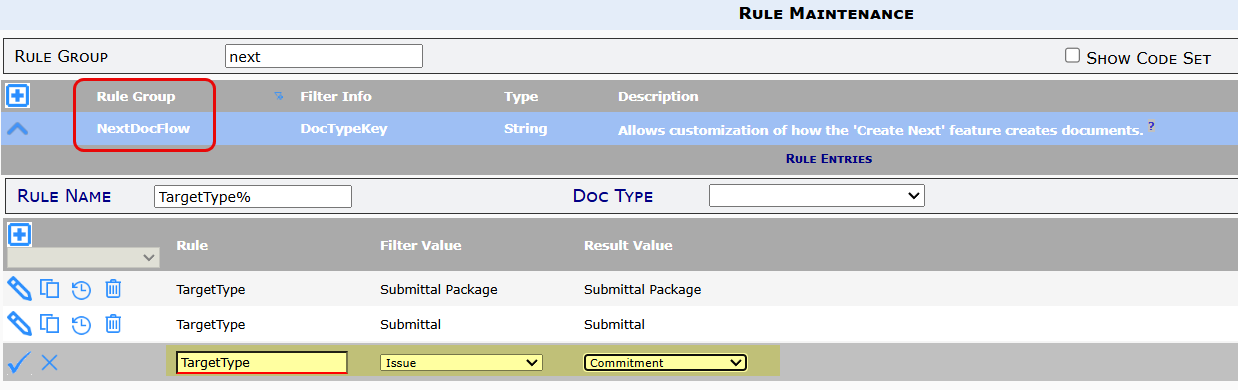
- Click the checkmark to accept the row then save your changes.
- (optional if you want to change the text of what appears on the drop-down menu): Select the MenuText rule from the rule drop-down and click the icon to add a new row.
- In the Filter Value, select the same source Doc type.
- In the Result Value, type the text that you want to appear as the menu option. By default (if you don’t add this rule), the text will be Create $$ where $$ is replaced by the target Doc type specified in the TargetType rule.
- (optional if you want the Create option to appear only during certain source document states /statuses): Select the SourceDocStateFlags rule from the rule drop-down then click the icon to add a new row. Note the defaults below.
-
- In the Filter Value, select the same source Doc type.
- In the Result Value, enter a value that represents the document state during which the Create option will be enabled. Possible values (which can be combined) are:
- 002 = In Process
- 004 = Pending
- 032 = Closed
- 064 = Approved/Awarded. This is the default value for most Doc types.
- 102 = Any of the above. This is the default value for all Submittal types, RFIs and Commitments.
-
- Consider other optional rules:
- AttachmentFilter: if attachments should be copied from the source document.
- CloseWindow: if the source document window should automatically close.
- IncExclFilter: if inclusion and exclusion entries should be copied from the source document.
- ItemFilter: if items should be copied from the source document.
- And others. See KBA-01517.
- Remember to always save your changes!
