Questions:
How do I add a person to my project team in Power UX? Is there an easy way to add several people to my team? What if the person is not yet in my Contacts?
Answers:
To add one or more existing Contacts to your Project Team:
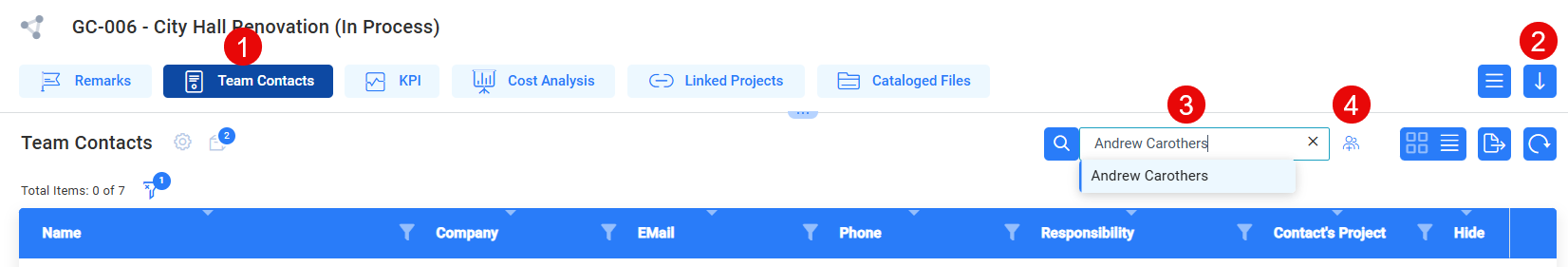
- On your Project Dashboard, click the Team Contacts button.
- Click the arrow on the right side in order to hide the document list and bring the Team Contacts part up.
- Start typing the name of the person that you want to add. When Spitfire recognizes a full or partial match, it will list possible choices. Select a name then press the Enter key.
- If you want to add multiple people, click the “multi-select” icon instead. That will pop up a lookup window.
-
- Use filters to find names.
- Check the box next to any Contact that you want to add to the team.
- Click the Add button.
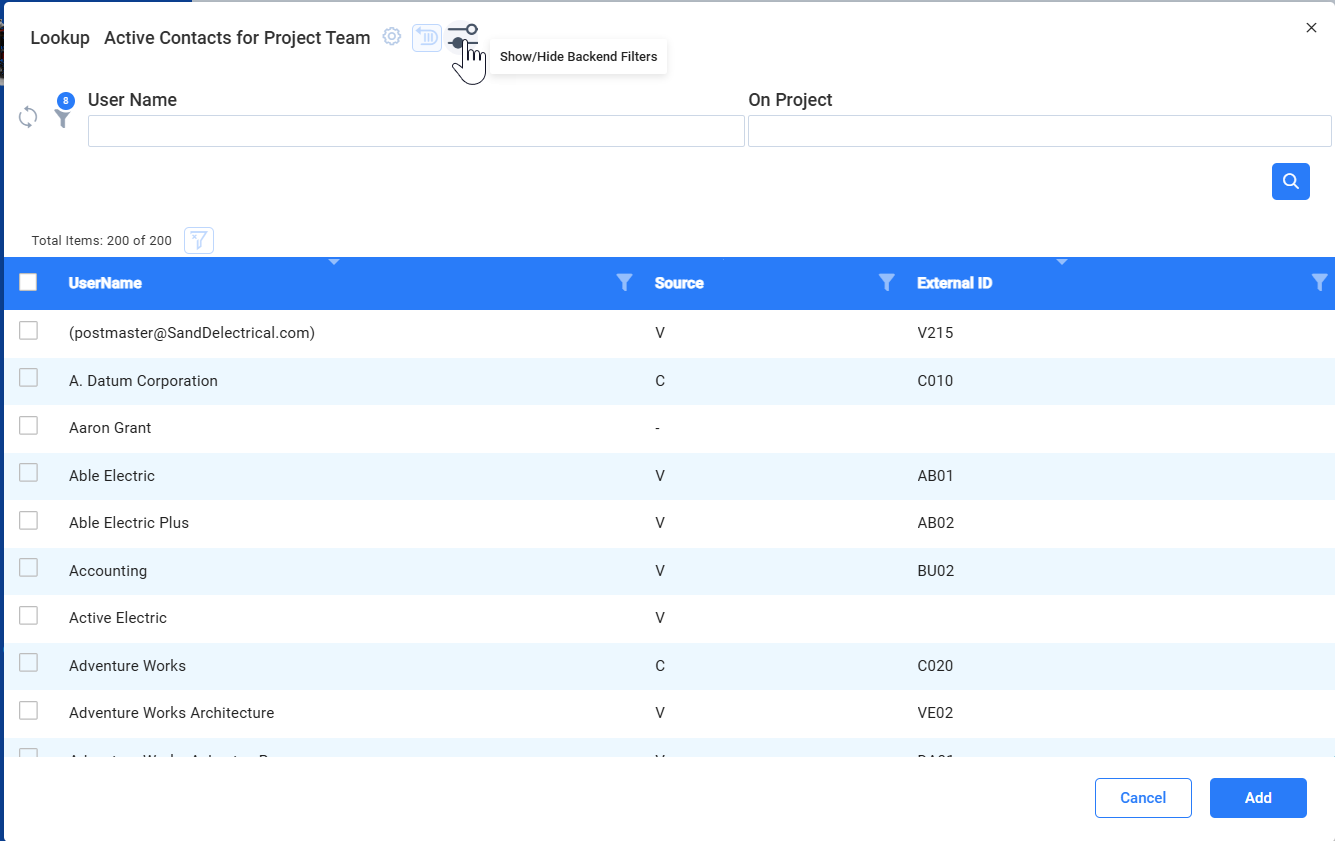
-
To add a Contact on-the-fly:
- If you type a name that Spitfire does not recognize, an “add new contact” icon will appear.
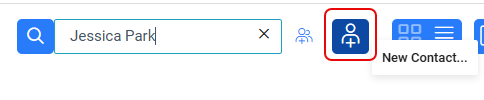
- After typing in the name, click the icon button. A Create New Contact window will appear.
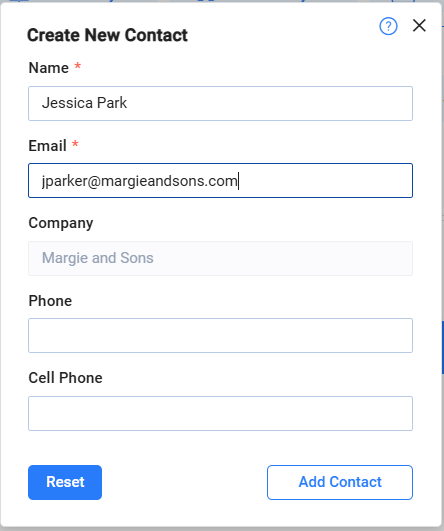
- Enter an email for the new Contact. If the email matches a company email, the Company field will be auto populated.
- Click the Add Contact button. This will both create a Contact record in the Contacts Dashboard and add the Contact to the team. We recommend that someone review the Contact Details–adding in other information and perhaps assigning roles–at some point.
Additional Information:
- You must have the PART | Project Team Contacts (RI) capability in one of your roles in order to add Contacts to a project team. You must have the SYS | Can add contact on-the-fly (RIU) capability in one of your roles in order to add Contacts on-the-fly.
- The “Add” field is also a search field. If you type the beginning of one or more names that already appear on the Team list, those name will appear as the result of your search. For example, searching for Wil below returned three matches on the Team list (and suggested another name not yet on the list):
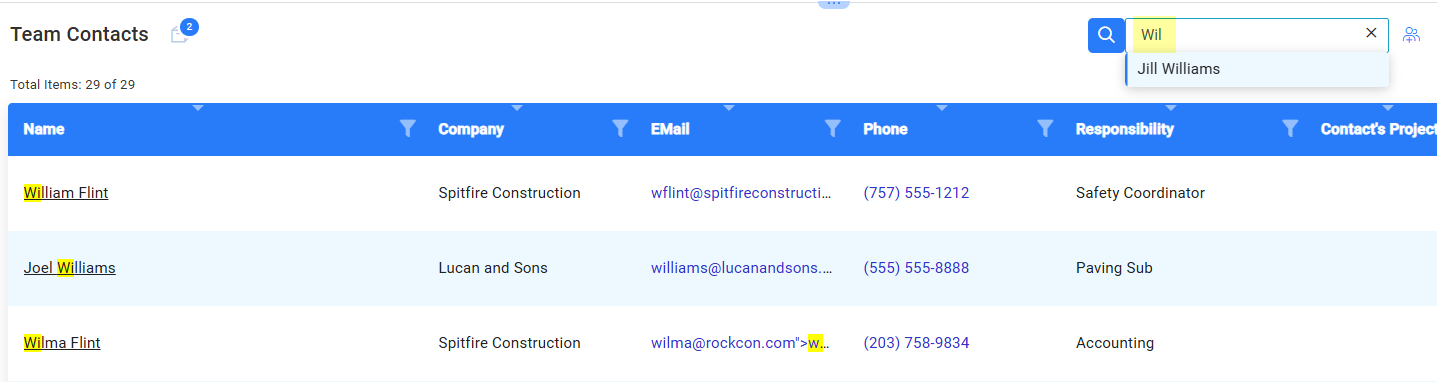
- You can search on email addresses too. For example, typing williams@luc will show Joel Williams in the example above.
