Question:
When I type in a Project name in the Project Search bar in Power UX, sometimes the project does not open, even though I know I typed in the name correctly, and I know that the project exists and that I have access to this project. Is it because the project has a closed status? What can I do to access my project?
Answer:
In order to make the autocomplete feature fast enough in Power UX, Spitfire leaves out named closed projects on purpose. But you can still access these projects (or any other project) by using the lookup, if you do indeed have permission to do so.
To use the Project lookup:
Note: if you start to type in the name of a closed project, a message will remind you that you can use the lookup icon.
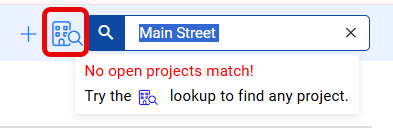
- Click the lookup icon. A lookup window will appear.
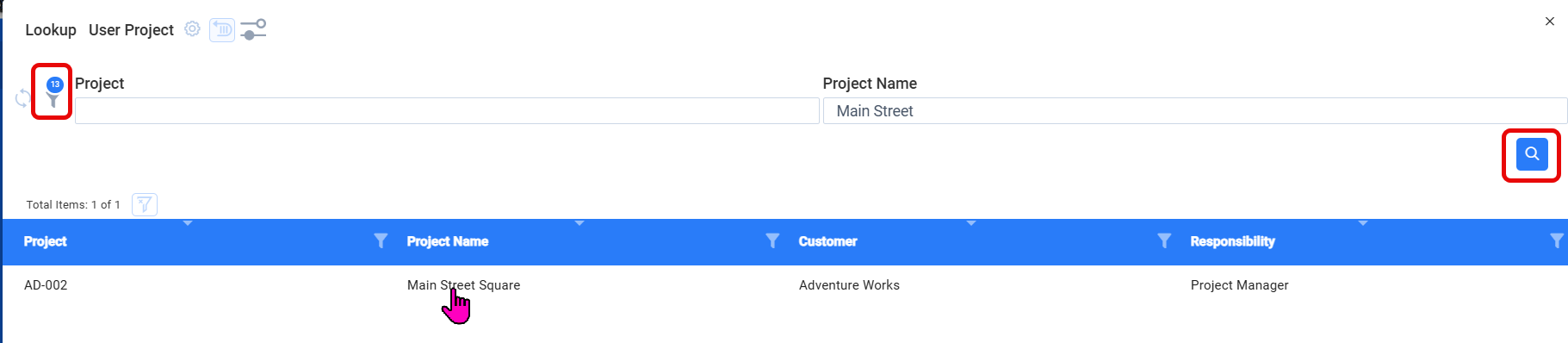
- (optional) If you want to use filters other than the Project ID or Project Name, click the filter icon to make other filter fields visible.
- Use a filter to search for your project then press <Tab> or <Enter> to update the results.
- Click on the ID or name of the project whose dashboard you want to open. The lookup window will close automatically and the dashboard will appear.
KBA-01870; Last updated: July 16, 2025 at 8:39 am
