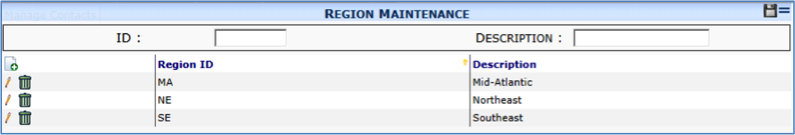The Region Maintenance tool allows you to define regions that can be assigned to vendors. Regions can be whatever works best for you: area codes, ZIP codes, geographical regions, etc.
Considerations for Regions
When creating your list of regions, you’ll need to consider the following:
- What regions will you use to organize your vendors?
- What IDs will you use to identify each region?
The Region Maintenance Part
When you select Manage | Region Maintenance, the corresponding part appears.
Columns
| Region ID | Any combination of 1 to 10 alphanumeric characters used to identify the region. |
| Description | A description of the region. |
Filters
| ID | Type the beginning of the ID or use the wildcard (%) to find certain region IDs. |
| Description | Type the beginning of the Description or use the wildcard (%) to find certain descriptions. |