Question:
Can you give me examples of ATC workflow scripts and how you set up if they are triggered by document events or called from a predefined route?
Answer:
Let’s say you want to set up four workflow scripts, three of which will be triggered by events and one to be called as needed.
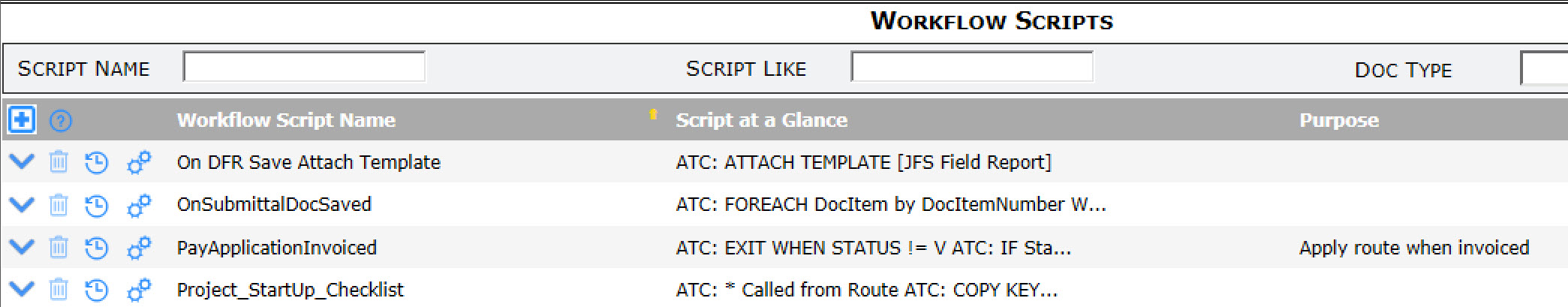
First Script:
The first script, called ON DFR Save Attach Template, creates a file from a specific template and attaches that file to the document
ATC: ATTACH TEMPLATE [JFS Field Report]
This script will be triggered by an event, specifically when a new Daily Field Report is first saved:
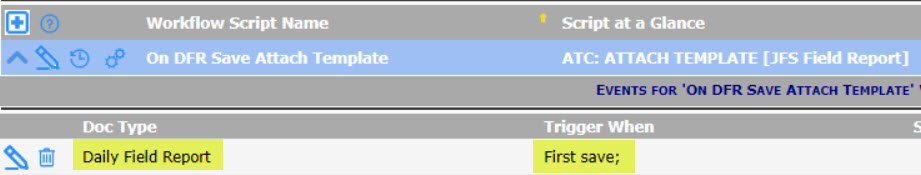
Second Script:
The second script, called OnSubmittalDocSaved, sets the Submitted date to today if the Item status has changed to Submitted.
ATC: FOREACH DocItem by DocItemNumber WITH ItemStatus = 'SIP'; ATC: IF @.ItemStatus IsChanging ATC: SET @.Submitted = NOW ATC: ENDIF ATC: ENDLOOP
This script will be triggered by any of three events, specifically
- when a Submittal Log is saved:
- when a Submittal is closed or saved or set to Pending:
- when a Submittal Package is closed or saved or set to Pending
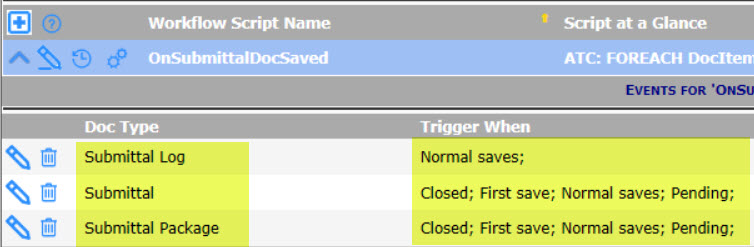
Third Script:
The third script, called PayApplicationInvoiced, applies a predefined route when the document status is changed to Invoiced.
ATC: EXIT WHEN STATUS != V ATC: IF Status is Changing ATC: ROUTE *, AUTO; ATC: ENDIF
This script will be triggered by an event, specifically when a Pay Application is approved, saved or made Pending:
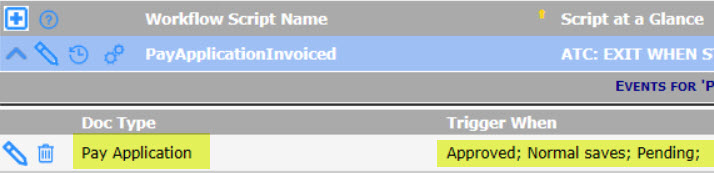
Fourth Script:
The fourth script, called Project_StartUp_Checklist, copies a Checklist document onto the project.
ATC: * Called from route ATC: COPY KEY 3909586e-9491-4b09-8bde-47cde45a0151; WITH Autoaccepted Items
This script is not triggered by any event, but rather is called (through a ATC: CALL Project_Startup_Checklist command) from a predefined route.
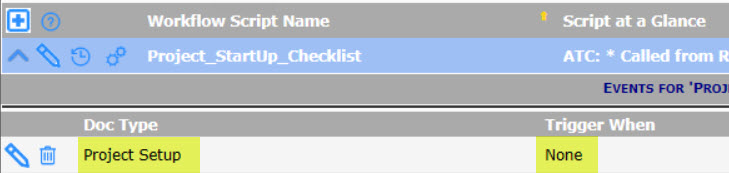
Related KBAs:
- KBA-01759: Validation and Document Logic Overview
- KBA-01777: The Workflow Scripts Tool
- KBA-01778: How to Create a New ATC Workflow Script
- KBA-01779: How to Associate an Event with a Workflow Script
- KBA-01780: How to Create Workflow on a Document
- KBA-01781: How to Create Workflow in a Predefined Route
- KBA-01782: The Index of ATC Commands
- KBA-01783: ATC Script Command Conditions
KBA-1784; Last updated: April 11, 2025 at 8:37 am
