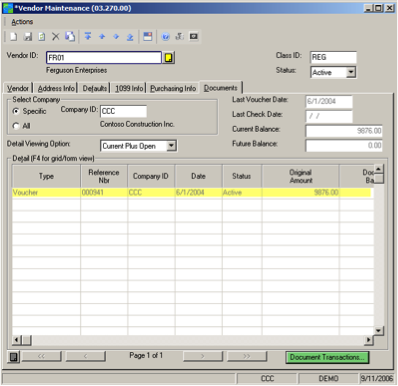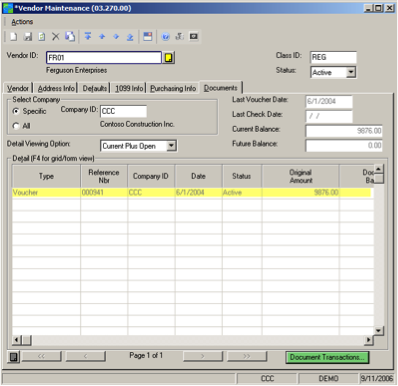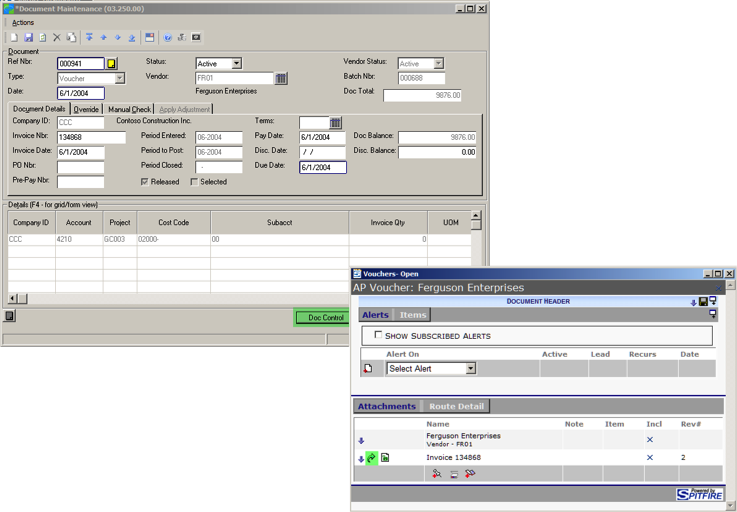To access scanned images from Microsoft Dynamics SL:
- In Accounts Payable, open Voucher and Adjustment Entry or Document Maintenance and locate the voucher.
– OR –
In Contract Management, open Subcontractor Payment Request Entry screen and locate the voucher. - Click DocControl to open the corresponding Spitfire document.
- Click Open JPG to access the scanned image.

Access to scanned images is also available from other Microsoft Dynamics SL screens. Any screewn with a Spitfire DocControl button can access a Spitfire document with a scanned image. For example, the Vendor Maintenance screen has a DocControl button linking to the Vendor Doc Type where Vendor Compliance information can be stored along with various scanned images of insurance certificates, etc.
In addition, on the Documents tab of the Vendor Maintenance screen, you can select one of the Vendor’s documents and open the Microsoft Dynamics SL Document Transaction button to drill-down to the transaction. The Spitfire DocControl button is available there are links the appropriate Spitfire Voucher document with the scanned image.