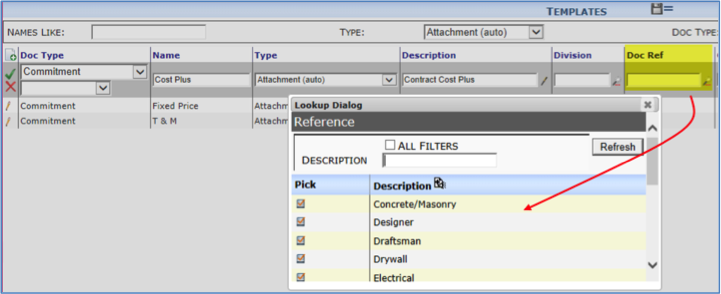To add a reference:
- From Manual | Reference | Reference List, click Add a row.
- Select a Doc Type from the drop-down list.
- In Reference, enter a description.
- (optional) Enter a Rollup identifier.
- Accept your changes.
- Repeat steps 1-5 as necessary.
- Save the reference(s).
To add a global reference:
- From Manual | Reference | Global Reference List, click Add a row.
- Enter a short Description.
- (optional) Enter a Division and/or Rollup identifier.
- Accept your changes.
- Repeat steps 1-4 as necessary.
- Save the reference(s).
Example
You want to add references for the Commitment Doc Type so users can select the reference on each Commitment document. You enter the various references for the Commitment Doc Type.
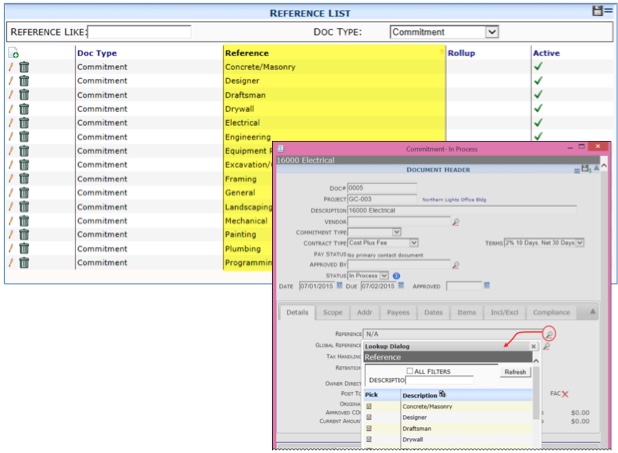
Then, knowing that Commitments will be identified by the reference, you use reference to distinguish your Attachment template meant for Drywall subcontractors.