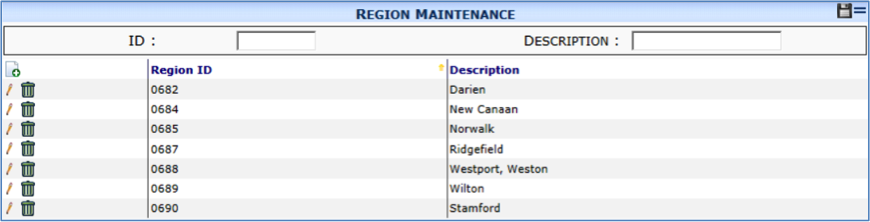To add a region:
- In Manage | Region Maintenance click Add a row.
- Enter an Region ID for the region.
- Enter a Description for the region.
- Accept the row.
- Repeat steps 1-4 as necessary.
- Save your changes.
Example
You want to organize your vendors based on location in Norwalk, CT and surrounding areas. You set up your regions with the first four digits on the zip code so you can associate each vendor with the correct region.