There are two checkbox options at the bottom of each document that affect routing. These options apply to the document and not to individual routees. If desired, choose these options before you close the document.
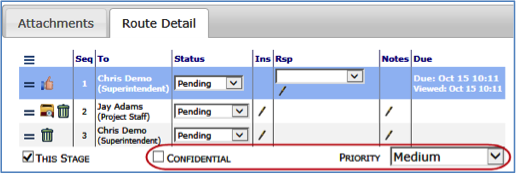
Confidential
If you click the Confidential checkbox on a document, you make the document confidential to those on the Route Detail tab. This means the following:
No one else can add routees to the document.
Only the listed routees can open the document.
Attached files on the document will be confidential also also meaning only listed routees can view them.
The Confidential option overrides any blanket permissions, restricting access to the document.
Priority
A Priority level is given to all documents. This priority level appears in the user’s Inbox (on the Home Dashboard). It is also the priority used to evaluate if Notifications are e-mailed to users. Low priority is the default. You can change the priority for this document by selecting your choice from the drop-down list.

