On each of the Project Management dashboards you will find various parts and tools to help you arrange, filters, and navigate through the system of data.
What you see depends on your permission level. For example, if you have only basic access rights, you may see the following:
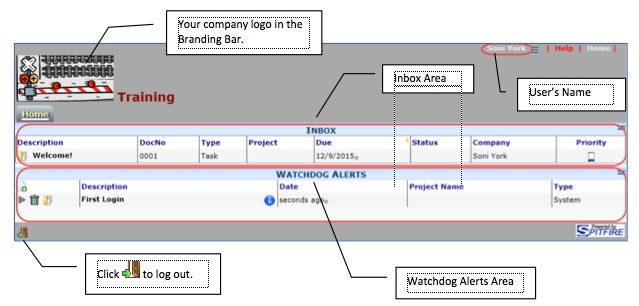
However, if you have more access and have used sfPMS for some time, you may see the following:
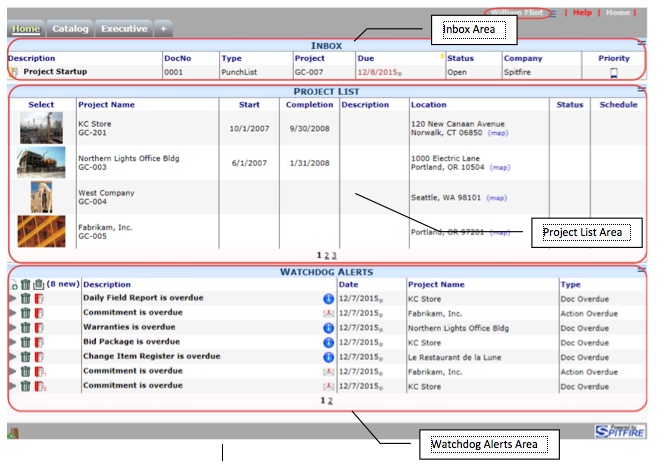
Tabs
Each Dashboard is on a separate tabbed page in the Spitfire Dashboard window. You can move from one Dashboard to another by clicking the appropriate tab.
The + Tab
A special tab appears after the last dashboard tab. When you mouse over this tab, a lookup field appears.

If you want to open a Project Dashboard, type or use the lookup to select a project.
If you want to create a new project, click Create a New Project.
