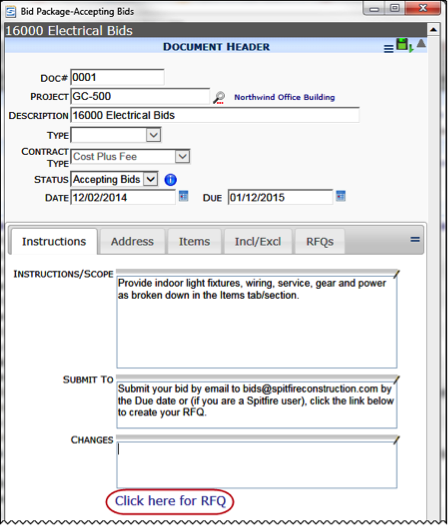When the same RFQ is sent to more than one vendor, a Bid Package document is used to contain information about the quote request and all responses from the subcontractors/vendors receiving the RFQ.
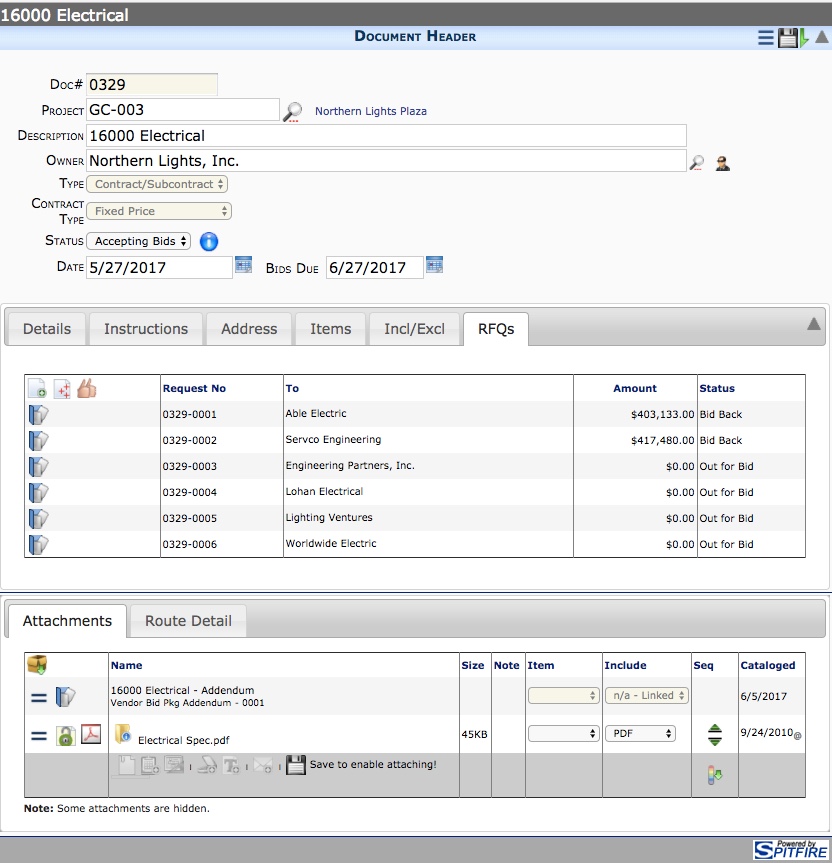
Since Bid Packages create corresponding RFQs, the Bid Package document is often used to start a Bid Package – RFQ – Commitment workflow. Bid Packages can be created during the early stages of a project (if you need quotes from vendors before you can submit your own bid) or at any time during a project’s life cycle. Pending Bid Packages can appear on the Plan Room Dashboard. Bid Packages can also create Bid Package Addendums.
Attached Invitation to Bid
If your workflow starts with an Invitation to Bid, you can attach the corresponding Invitation to Bid to the Bid Package document.
Once the Invitation to Bid document is attached to the Bid Package, and once vendors have responded to the Invitation to Bid, a new icon appears on the RFQ tab allowing you to create RFQs for the vendors who have answered “Yes” to the Invitation to Bid.
The RFQs Tab
The Bid Package documents includes an RFQs tab. The RFQs tab allows you to quickly create as many RFQ documents as needed for your vendors and route them. The RFQ tab also maintains the list of these RFQ documents, their amounts, and their statuses. As information (Amount and Status) is changed on the RFQs, these changes are included on the Bid Package when refreshed.
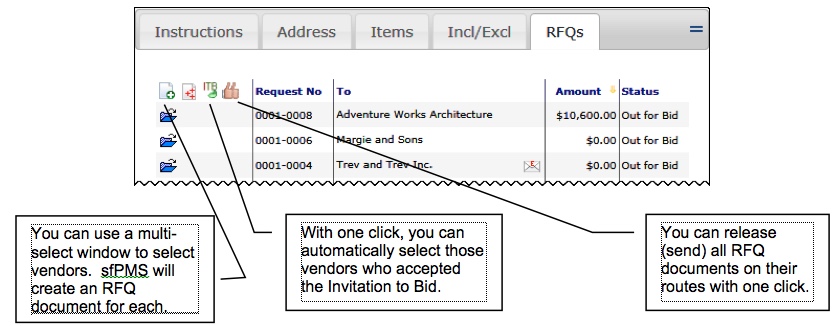
Bid Package Documents in the Plan Room
Bid Package is a Doc Type that can be included on the Plan Room Dashboard. When a vendor opens the Bid Package from the Plan Room, s/he can create an RFQ (in order to enter a bid/quote) by clicking a link of the Instructions tab.