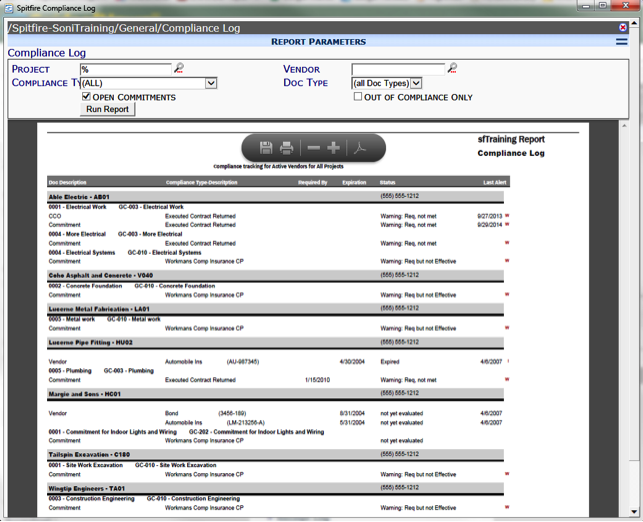The Compliance Log lists all compliances being tracked in your projects. You can filter the report.
To open the Compliance Log:
- Click Site Menu | Report Browser.
- From the Report Browser window, select General | Compliance Log.
- (optional) In the window that appears, filter the report by Project ID, Vendor, Compliance Type, Doc Type, Open Commitments, and/or exceptions (out-of-compliance requirements) and click Run Report.