Because compliance tracking is not limited to specific projects, it is wise to create a Spitfire role to give to the person(s) who will receive Compliance Notification documents – for example, the office assistant in charge of compliance management.
The Roles tool is found on the System Admin Dashboard. More information about roles can be found in the System Administrator Focus Guide, the Contacts Focus Guide, and the Designing User Roles white paper.
To create a “Compliance Staff” role for Compliance management:
- From the System Admin Dashboard, click Roles.
- Click Add a Role.
- In Role Name, enter a descriptive label, for example, Compliance Staff.
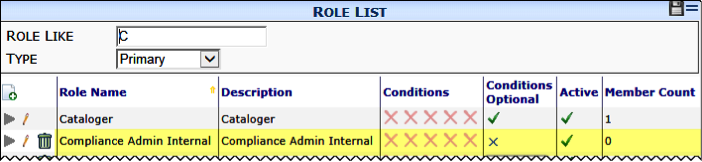
- Accept the row.
- Save your changes.
Note: You can add capabilities to this role; however, you do not need to. This role is primarily for identification purposes. It is assumed the person who receives this new role will also be given a capability-based role governing his/her access level in sfPMS.