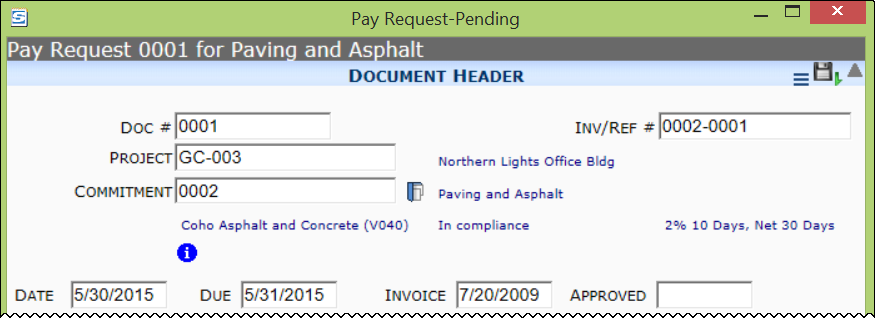If you want to use special capabilities in the UI Configuration tool (see below), you need to include one or more of the following in appropriate roles.
CSTM | Customizable 1 (RU)
CSTM | Customizable 2 (RU)
CSTM | Customizable 3 (RU)
CSTM | External Staff (RU)
CSTM | Internal Staff (RU)
- R allows the user to see a particular item (field, tab, checkbox, etc.) on a document as set up in the UI Configuration tool. In addition, allows the user to see attached files that are set to “Not Sent” or “n/a linked”.
- U allows the user to edit the particular item, if the user has all other necessary capability permissions.
Capabilities for the UI Configuration Tool
The UI Configuration tool on the System Admin Dashboard includes a Capability field. This field allows the System Administrator to indicate that only those users with a certain capability can see or edit the indicated item on a document. The capabilities in the CSTM module are meant for this purpose (although you can indicate other capabilities also).
For example, the following configuration indicates that only those users with a role that includes the CSTM:Internal Staff capability can view the Approved By and Status fields on a Pay Request:
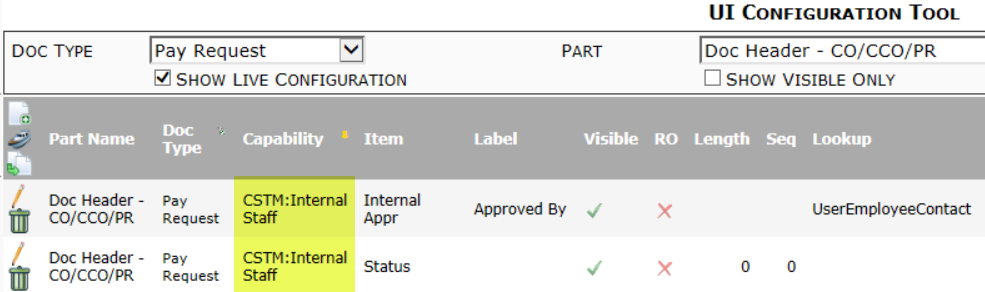 Users with the CSTM | Internal Staff role would see these fields:
Users with the CSTM | Internal Staff role would see these fields:
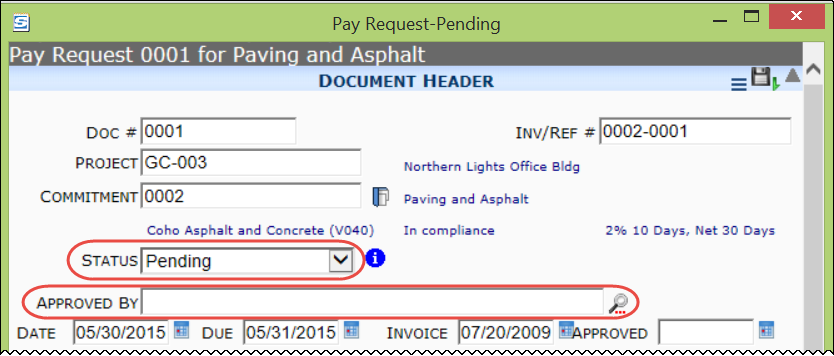
Users who do not have this capability (such as perhaps subcontractors) would not see those fields at all: