Transmittal documents can be created at any time during the project’s life cycle.
To create a Transmittal document:
- From the Project Dashboard, select Transmittal from the Documents list, and click Add.
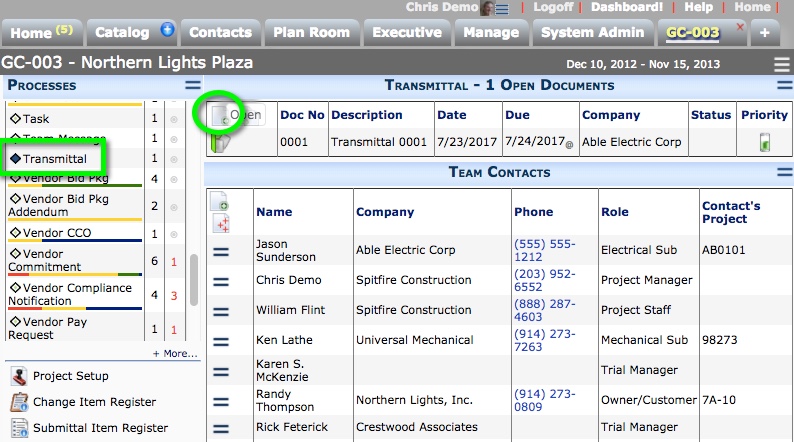
- (optional) In Description change the text if necessary.
- In To, enter or lookup the person receiving the materials.
- Save the document.
- On the Details, Notes, and Addr tabs enter any necessary information.
- Add Attachments and create a Route if needed.
- Enter Route the document or Save and Close.
You can reopen the document as needed to make changes.
