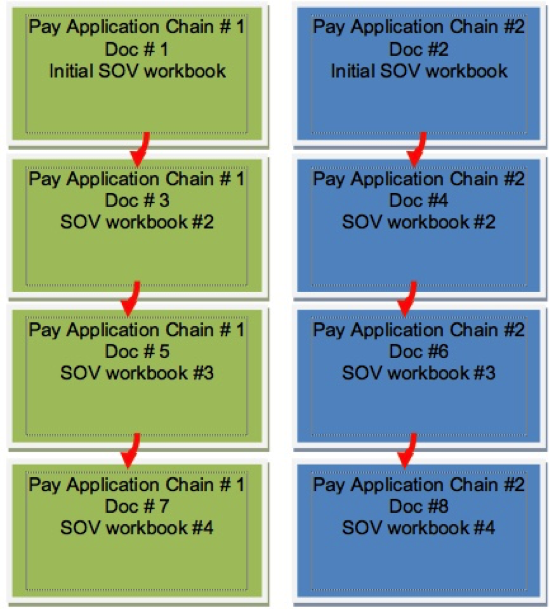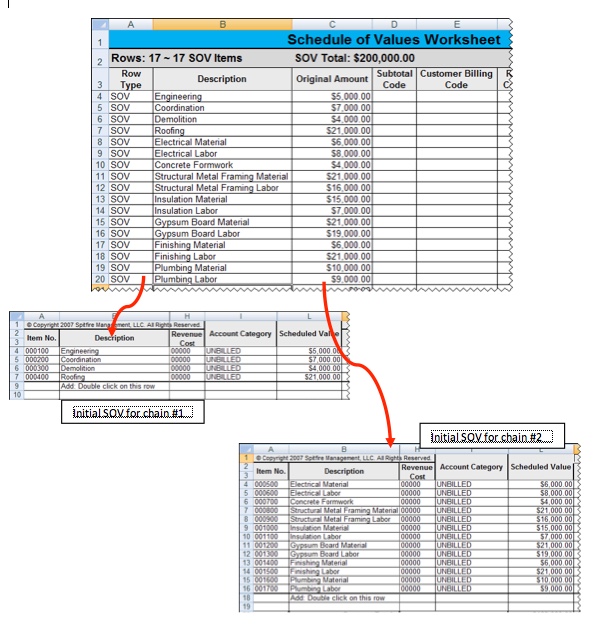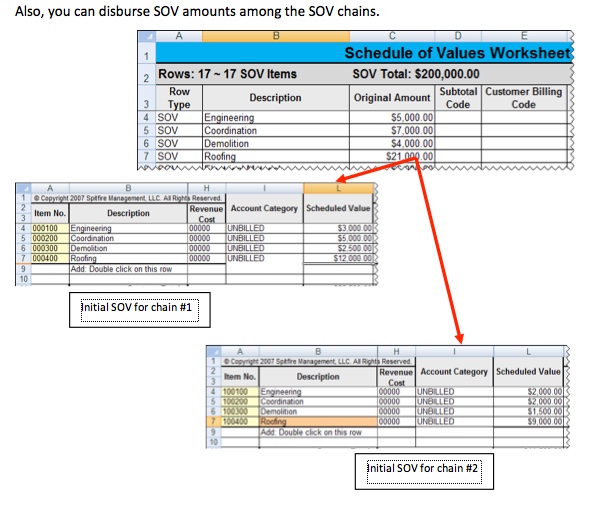If your site has been set up to allow multiple chains of Pay Applications, you can create two or more initial Pay Application documents with corresponding SOV workbooks. Each of these initial Pay Application documents when then serve as the starting point for chains of Pay Application documents.
To create multiple chains, create an Initial Pay Application document, link the Pay Application document to itself, and access the SOV workbook for that Pay Application, then, before using the SOV workbook, create the next Initial Pay Application by going back to the Project Setup document and repeat those steps. Keep in mind the following:
- If you want each Pay Application chain to have its own source contact, you will need to customize the Pay Application document to show the source contact (To) field. By default, the source contact for a Pay Application comes from the Project Setup and is not shown on the Pay Application. By displaying this field, you will be able to look up a source contact (To) person or vendor for each Pay Application chain.
- You can start with blank or one-line SOVs and then use the Copy-In option to add rows to each initial SOV.
- If you SOV lines come from the same source, remember that you can change and delete them once the items are on the Application worksheet. For example, you may want to delete different lines on each chain.