Request: I’d like to have the reports from the Report Browser default to the project that I’m currently working on, based on the Project Dashboard that I have open and active.
We have added the requested functionality through one of the options on the My Settings window.
Normally, when you open a report from the Report Browser, the Project filter contains the wildcard %, which means “all projects.”
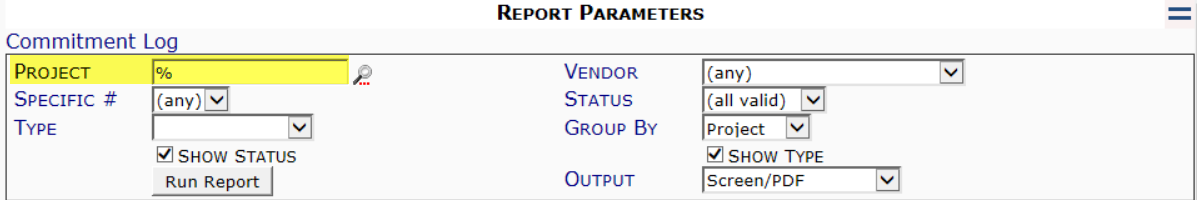
Sometimes, you need to specify one project for the report and we understand that often that would be “the project I’m working on,” so we added a way to have the Project ID already filled in when you open a report.
To turn this feature on:
- Select My Settings from your Options menu.
- Click the Track Project checkbox.
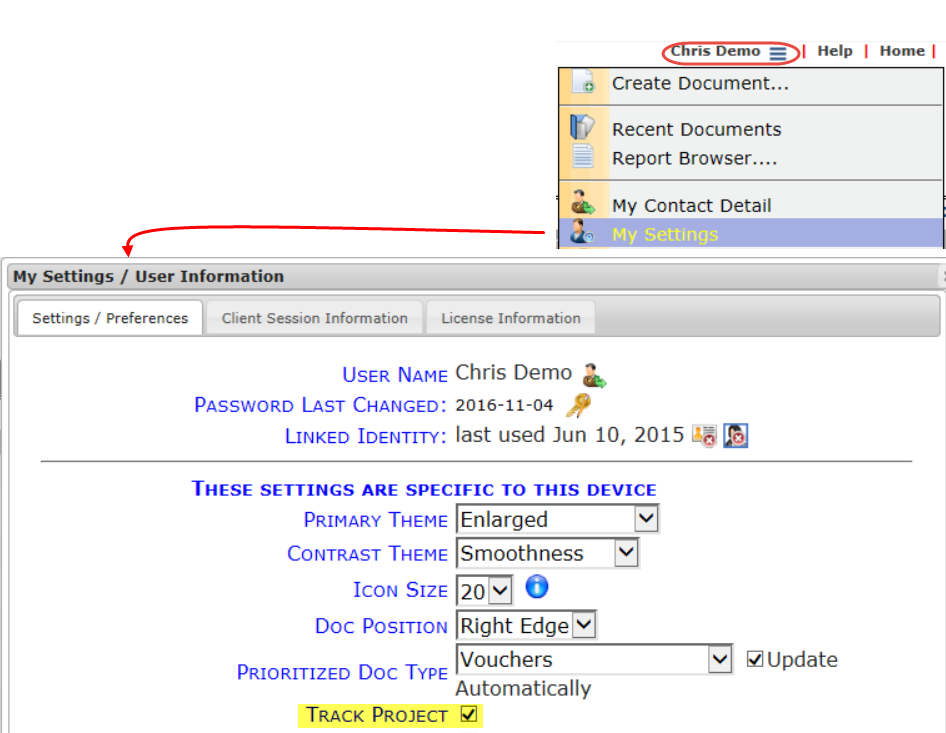
- Close the My Settings window. The Project filter will thereafter be filled in with your currently active project when you open a report.
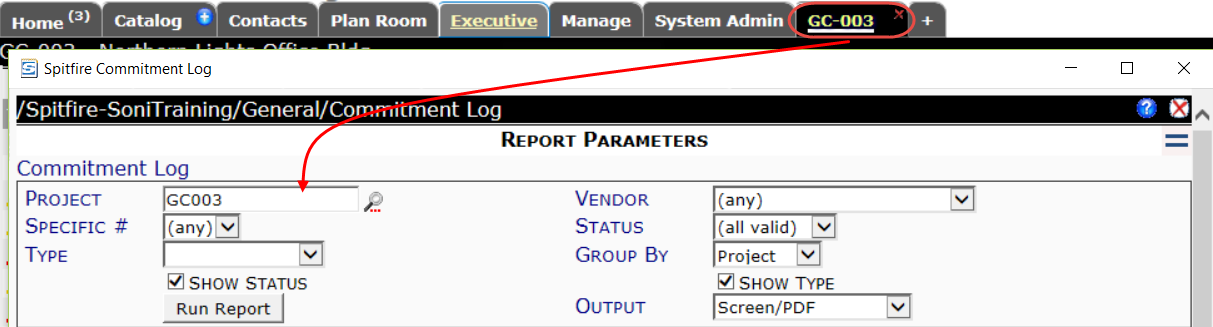
See Spitfire Reports for general information about reports and the Report Browser.
Keywords: Track project
