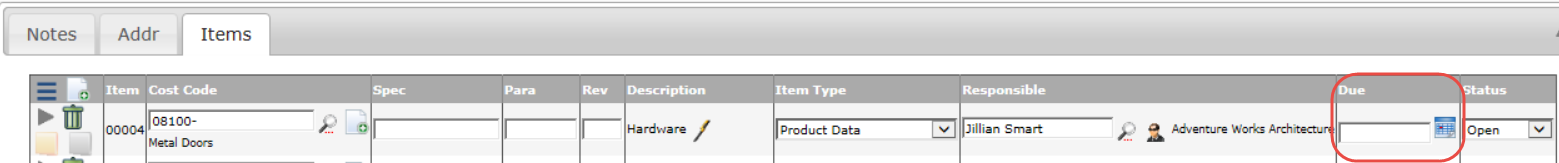Question: In a recent webinar, I saw that you could have Due dates not fall on Saturday or Sunday. How can I set that up?
Answer: sfPMS has a WEEKDAY option available for the ATC: DUE, SEQ, and ITEMDUE commands. The WEEKDAY option indicates that if the resolved date (after all prior options are processed) falls on a Saturday or Sunday, the next Monday should be used.
For example, you might have the following ATC command in a workflow script to set a document’s Due date:
ATC: DUE 0 DAY 16 WEEKDAY
The first part of that command (DUE 0 DAY 16) means: starting today, go to the next 16th of the month. Adding WEEKDAY means that if the 16th falls on a Saturday, the Due date will be the 18th and if the 16th falls on a Sunday, the Due date will be the 17th.
You can use the WEEKDAY option on the following dates:
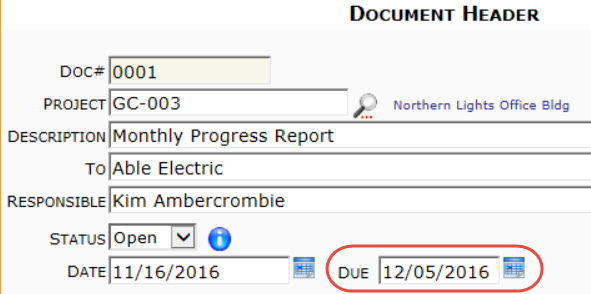
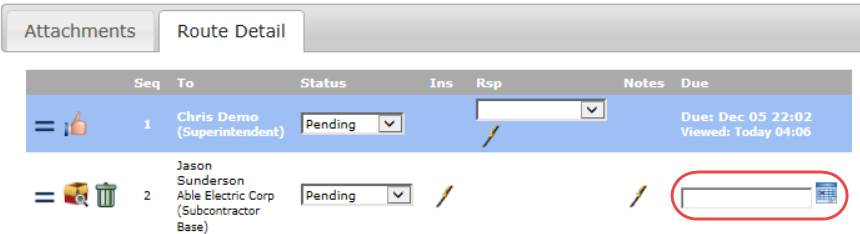
For more information about workflow scripts, see ATC Scripts and Automatic Workflow.